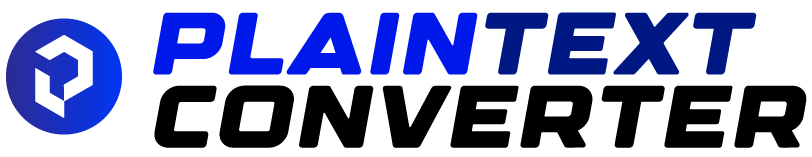If you manage a local business in the U.S., getting your listings right matters more than ever. With over 46 % of all Google searches now containing local intent and mobile “near me” queries growing 150 % year-over-year, your business description within a listing can make or break visibility.
Using the tool Moz Local to syndicate your business information, you must craft a plain-text description that stands out, reflects your brand, and aligns with search requirements. In this article you will learn how to write, optimize, and deploy an effective plain-text business description via Moz Local—so your listing gets noticed, trusted and clicked.
What is the Plain Text Description in Moz Local?
When you use Moz Local to manage your online presence, one of the fields you’ll encounter is the plain text description of your business. This is a textual summary that appears across directory listings, data aggregators, and partner sites that receive your business information. Unlike fields such as business name, address, phone number (NAP), or categories, this description gives more context: what you do, where you operate, why a customer should pick you. It’s often the only place in your listing where you can tell a coherent narrative in sentence form about your business.
Because it’s “plain text,” formatting is minimal—no rich HTML, special symbols, or excessive markup. Search engines and directories read this as a straightforward string of text, so clarity, relevancy, and keyword-alignment matter a great deal.
Why the Plain Text Description Matters for Local SEO
First, it builds trust with potential customers. If someone sees your listing with a description like: “ABC Plumbing-Services has served Springfield homes since 1985 with fast, affordable repairs,” they get a sense of credibility and expertise.
Second, it signals relevance to search engines. When your description mentions your city, your service, and your brand value, it reinforces connection to local intent. Data shows that consistent NAP + description increases chances of appearing in the Local Pack. According to one study, listings with complete descriptions and accurate NAP information show up in the top 3 local results nearly twice as often as partially filled listings.
Third, it distinguishes you from competitors. In crowded local industries (e.g., HVAC, dental, home services in U.S. metro regions), hundreds of businesses may share the same category and geographic footprint. A sharp, keyword-aware, and benefit-driven plain text description helps your business stand apart.
Key Elements of an Effective Plain Text Description
To craft description copy that works via Moz Local, include these core components:
- Who you are: Your business name and service proposition.
- What you do: Primary service or product offering(s).
- Where you operate: City/region (for U.S. local focus) or service area.
- Why you’re different: Unique selling point (experience, guarantee, price, speed).
- Call to action or benefit (optional): A short reminder of what a customer gains.
For example:
“Smith & Son HVAC serves homeowners in Dallas-Fort Worth with 24/7 emergency air-conditioning repair backed by a 100-% satisfaction guarantee.”
Notice how it states the brand, the category (HVAC/repair), the location (Dallas-Fort Worth), and the unique selling point (24/7 + satisfaction guarantee). That hits most of the elements.
Best Practices & Optimization Tips
Here are guidelines to make the plain text description optimized for listings via Moz Local:
- Stick to the length limits: Moz Local allows up to 1,000 characters in the long description field and about 200 characters for a short description. Use the long description to give fuller detail, and keep the short one crisp.
- Use your primary keyword early: If you want to rank for “emergency plumbing Chicago,” mention “Emergency plumbing services in Chicago” within the first part of your description.
- Avoid keyword stuffing: Use natural language. The description must read well for humans.
- Include your city or service area: U.S. local SEO benefits when you tie your service to a location (e.g., “Houston TX,” “Southern California,” etc.).
- Write for humans, then check for keywords: Make your value proposition clear. “Trusted since 1990,” “licensed & insured,” “free estimates” etc.
- Maintain consistency: Use the same name, address, abbreviation style across your NAP and your description. Inconsistent naming (e.g., “St” vs “Street”) may confuse aggregators.
- Update as needed: If you add a new service, expand your service area, or change your brand focus, update the description accordingly.
- Avoid duplicating across listings: While it’s okay to use a similar description for all listings, avoid posting identical full text across dozens of directories without variation. Some SEO experts observe better results when descriptions vary slightly in phrasing while retaining core keywords.
How to Enter the Description in Moz Local (Step-by-Step)
Here’s how to insert or update your plain text description in Moz Local:
- Log in to your Moz Local dashboard.
- Navigate to the “Locations” tab (especially if you manage multiple branches).
- Select the business location you wish to edit.
- Go to the “Profile” section where you’ll see fields for basic data and optional fields like “Short Description” and “Long Description”.
- Enter your short description (approx. 150-200 characters) and long description (up to ~1,000 characters) in the text boxes.
- Review other fields (categories, hours, website link, service area) to align with your description.
- After saving, click on “Sync Now” or enable auto-sync so Moz propagates the changes to its directory partners.
- Monitor your profile completeness score in Moz; aim for 90%+ to ensure full distribution and accuracy.
Common Mistakes to Avoid
Even experienced local businesses can slip up on their listing descriptions. Here are common errors and how to prevent them:
- Too generic: “We offer quality services.” This doesn’t tell what you do or why you’re different.
- No location mentioned: Without geographic reference you lose local relevance.
- Over-promising or vague claims: “World-class service” is weak; instead use measurable benefits like “24-hour turnaround.”
- Using special characters/emojis: Plain text fields often strip or ignore symbols; stick to classic punctuation.
- Mismatch with NAP data: If your business name or category differs from other fields in Moz, confusion results.
- Leaving the field blank: A missing description is a missed opportunity; listings with fully filled descriptions perform better in local searches.
Why the Description Impacts Distribution and Accuracy
When you update your description in Moz Local and sync it across major directories, you improve your “profile completeness” metric. Moz’s manual states that this completeness, and the match rate of your data across aggregators, influences how well directories receive and display your listing.
Moreover, consistent descriptions reinforce NAP and category signals. Search engines and directories treat accurately-filled descriptions as part of your structured data ecosystem. When everything — NAP, description, categories — aligns, the credibility of your listing increases. This helps your placement in the Local Pack and organic results.
Testing & Monitoring Your Description’s Performance
You’ll want to track how updates to your description and other listing data influence local visibility. Here are monitoring tips:
- Use the “Missing / Incorrect / Correct” metrics in Moz Local’s dashboard to see how many partner listings match your details.
- Track your Google Business Profile (GBP) view counts, clicks, and direction requests before and after updating your description. An increase suggests improved visibility.
- Use rank tracking tools to see if your business rises in local search result pages (for example, from position 7 to position 3).
- Perform periodic audits (every 3-6 months) to identify mismatches in description across platforms.
- If you change your description, record the date and compare metrics 30-90 days later to assess impact.
Advanced Tips for U.S. Local Businesses
For U.S. businesses looking to gain an edge:
- Mention service area counties or neighborhoods: e.g., “Serving Atlanta’s Buckhead and Sandy Springs areas.”
- Highlight certifications or licenses: e.g., “EPA-certified technicians,” “A+ BBB Rated since 1995.”
- Include a unique guarantee or timeframe: e.g., “Same-day service Monday through Saturday.”
- Reflect trending keywords: If “eco-friendly cleaning” is rising in your niche, include that phrase naturally.
- Leverage brand keywords: If you have a known brand tagline (“Your local HVAC heroes”), incorporate it confidently.
- Use future-proof language: Avoid hard dates (“since 2018” is fine; “since this month” isn’t).
- Tailor tone to your audience: If you serve families, friendly tone; for legal services, professional tone.
Putting It All Together: Sample Description Template
Here’s a template you can customize:
[Business Name] offers professional [primary service] to homeowners and businesses in [city/region]. With over [years] years of experience, we deliver [unique benefits – e.g., “24/7 support,” “100 % satisfaction guarantee,” “locally owned and operated”]. Our licensed team handles [key services or specialties] from [geographic area]. Call us today for a free estimate and trusted service near you.
For example:
“Acme Roofing & Exteriors has provided top-quality roofing, siding and storm-repair services to homeowners in Phoenix Metro since 1999. Our local team offers 24/7 emergency service and a lifetime workmanship guarantee. Licensed and insured, we cover Maricopa and Pinal counties with fast response and free roof inspections.”
Conclusion
The plain text description field in Moz Local is a powerful, oft-under-utilized component of your local listing strategy.
It offers your business a chance to speak directly to your customers and to reinforce relevance in search. When crafted correctly—clear, keyword-aware, location-specific, and benefit-driven—it becomes a vital asset in your U.S. local SEO toolkit. Use consistent data, update regularly, and monitor performance to stay ahead in your local market.