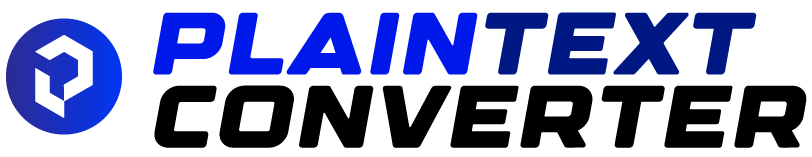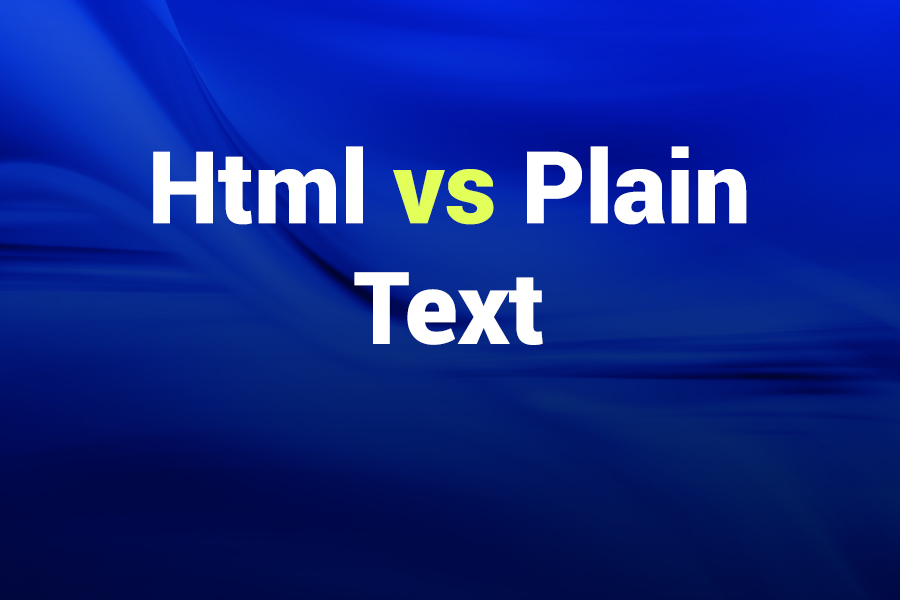In today’s fast-moving digital landscape, choosing between HTML and plain text formats for email communication can significantly impact how your message performs and how it is perceived. With nearly 4 billion people projected to use email by the end of 2025, making the right formatting choice is crucial for open rates, deliverability and engagement.
In this article, you will learn the key differences between HTML and plain text formats, their advantages and disadvantages, and guidance on when to use each approach more effectively.
What Are HTML and Plain Text Email Formats?
HTML Format
HTML (HyperText Markup Language) in the context of email allows senders to include code that defines how the message appears: fonts, colors, images, clickable buttons, layouts and interactive elements. This gives you control over visual design and branding.
Plain Text Format
A plain text email contains only raw text with no special formatting instructions, no embedded images, no styled fonts and no complex layout elements. It is basic, universally compatible and focuses purely on the message content.
Core Differences Between HTML and Plain Text
Visual Design & Branding
With HTML you can craft rich, branded experiences—logos, brand colours, buttons and sophisticated layouts. Plain text lacks these visual elements and is stripped-back, giving a more “personal letter” feel.
Compatibility & Rendering
Plain text displays consistently across nearly every email client and device. HTML may render differently depending on the client, device, or whether images are blocked—leading to unpredictable outcomes.
Tracking & Analytics
HTML emails often include tracking pixels and clickable elements, allowing senders to collect open rates, click-throughs and engagement metrics. Plain text offers far less tracking capability.
Deliverability & Spam Risk
Email clients and spam filters often view heavy use of HTML (with many images, links or complex code) as higher‐risk. Plain text may more easily avoid filters and arrive in the main inbox rather than the promotions or spam tab. Recent testing found open rates dropping by 25–37 % when moving from simple text to heavier HTML templates.
Accessibility & Readability
Plain text tends to score higher for accessibility (screen readers, low bandwidth, simple devices) since there’s no formatting to confuse or break. HTML offers more design control, but that complexity sometimes reduces accessibility for certain users.
Creation Time & Maintenance
Designing an HTML email takes more time, technical skill and testing across devices. Plain text is quick to draft and less prone to rendering problems.
Pros & Cons: HTML Format
Pros
- Strong branding through visuals, fonts and layout
- Better ability to highlight calls to action with buttons or styled links
- Rich media like videos or animated GIFs can engage users
- Detailed analytics enable campaign refinements
Cons
- May load slowly, especially on mobile or low data networks
- Higher risk of ending up in spam or promotions tab
- Rendering inconsistencies across clients
- Requires testing, design skill and greater maintenance
- Visual heavy mails may distract from the message rather than support it
Pros & Cons: Plain Text Format
Pros
- Simple and universal compatibility
- Feels more personal and conversational
- Fast loading and mobile-friendly
- Lower risk of spam filtering due to minimal code
Cons
- Limited branding and visual appeal
- Harder to make calls-to-action stand out without formatting or buttons
- Minimal tracking data for campaign performance
- May appear too “basic” for some marketing- or sales-oriented messages
When to Use HTML vs Plain Text
Use HTML Format When:
- You have a visually driven offer (product showcase, ecommerce, brand story)
- You want to reinforce brand identity, use logos or images
- You need precise control over layout, fonts or calls to action
- You intend to analyze click and open performance and iterate
Use Plain Text Format When:
- You’re sending direct, one-to-one style communication (follow-ups, personal outreach)
- Simplicity and compatibility are your primary goal
- You want to avoid distractions and keep the focus on the message content
- You need high deliverability and lower risk of landing in spam
Hybrid or Multi-Part Approach
Many platforms send a multi-part email that includes both a plain text version and an HTML version, allowing the recipient’s client to pick the best display. This strategy provides visual richness while preserving compatibility and deliverability.
Recent Data That Matters
- Testing indicates adding a GIF to an HTML email reduced open rate by 37 % compared to a plain text equivalent.
- Industries such as retail and e-commerce report average open rates around 35.9 % while finance hovers near 26.5 %. The format and design play a role in these disparities.
- Users with limited connectivity, mobile data constraints or accessibility needs tend to respond better to simpler formats.
These findings underline that heavier design does not automatically mean better performance—context matters.
Best Practices for Each Format
For HTML Emails:
- Keep the file size moderate and optimize images for mobile
- Use inline styles, test across major email clients (Gmail, Outlook, Apple Mail)
- Ensure a proper plain text fallback is included for clients that don’t support HTML
- Use alt-text for images and design with accessibility in mind
- Minimize excessive animations, tracking pixels and large attachments
For Plain Text Emails:
- Write conversationally, use an approachable tone and short paragraphs
- Use full URLs if you include links rather than hidden link text
- Format calls to action as separate paragraphs or lines to draw attention
- Ensure your subject line and preview text entice the reader, since visuals won’t help
- Maintain consistency but deliver authentic, focused messaging
Making the Right Choice: 3-Step Decision Framework
- Define your goal – Is this a branding email, a simple update or a personal outreach?
- Understand your audience and context – Will they view on mobile, low bandwidth, with accessibility needs?
- Consider logistics – Do you have the resources, time and design capability to support HTML? Will an HTML version risk deliverability?
If branding and visuals matter, choose HTML. If clarity, speed, authenticity or deliverability matter more, choose plain text. And when uncertain, opt for a multi-part email to cover both.
Conclusion
After three decades writing and consulting on digital communication, the takeaway is clear: there is no one size fits all in the HTML vs plain text debate. HTML gives power and brand control but costs more and comes with risk. Plain text gives simplicity, speed and strong deliverability—but lacks visual impact.
Smart communicators match the format to the goal and the audience—and test accordingly. Use HTML when design and brand matter, plain text when authenticity and compatibility matter. And don’t forget: delivering the right message to the right person in the right format wins every time.