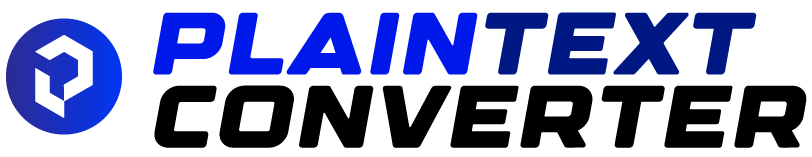Remove Extra Spaces – Clean Up Text Instantly
Quickly remove extra spaces from any text using our free online tool. Clean, format, and optimize your content with a single click. Fast and accurate!
Extra Space Remover
Input Text
Result
Keep Using our Converter
Similar Tools You May Like Too
Cursed Text Generator: Create Glitchy Gothic Fonts
Visit ToolSimilar Tools You May Like Too
Blank Text Generator: Create Invisible Placeholders Fast
Visit ToolSimilar Tools You May Like Too
Backwards Text Generator: Mirror Your Message in Seconds
Visit ToolSimilar Tools You May Like Too
Dot Case Converter
Visit ToolSimilar Tools You May Like Too
Find and Replace Text
Visit ToolSimilar Tools You May Like Too
Hyphen Case Converter
Visit ToolSimilar Tools You May Like Too
Italic Text Generator: Style Your Words in Slant
Visit ToolSimilar Tools You May Like Too
Remove All Spaces
Visit ToolSimilar Tools You May Like Too
Remove Extra Spaces
Visit ToolSimilar Tools You May Like Too
Remove Text Formatting
Visit ToolSimilar Tools You May Like Too
Reverse Text Generator: Type, Flip & Copy
Visit ToolSimilar Tools You May Like Too
Small Caps Text Generator: Stylish Uppercase Variant
Visit ToolSimilar Tools You May Like Too
Small Text Generator: Easy Small Text Generator Online
Visit ToolSimilar Tools You May Like Too
Snake Case Converter
Visit ToolSimilar Tools You May Like Too
Tiny Text Generator: Instant Invisible Unicode Tool
Visit ToolSimilar Tools You May Like Too
Title Case Converter
Visit ToolSimilar Tools You May Like Too
Underline Text Generator: Stylish Underlined Fonts Online
Visit ToolSimilar Tools You May Like Too
Upside Down Text Generator: Flip Text in a Snap
Visit ToolSimilar Tools You May Like Too
How to Use Our Remove Extra Spaces Tool
Streamline your text effortlessly with these simple steps.

Paste Your Text
Drop your text into the input box, spaces and all.

Click Clean
Hit the "Remove Spaces" button to instantly trim excess spaces.

Grab the Result
Copy your perfectly spaced text with one click.
Standout Features of Remove Extra Spaces
Effortlessly convert your text into clean, accurate remove extra spaces in just a few simple steps. No technical skills needed — ideal for developers, writers, and content creators.

Smart Space Detection
Identifies and removes double spaces, trailing spaces, and more.

Preserve Intent
Keeps single spaces intact for natural readability.
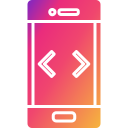
Bulk Processing
Clean up entire paragraphs or documents in seconds.

Undo Option
Made a mistake? Revert changes with ease.

Format Compatibility
Works with plain text, code, or even email drafts.

Time-Saver
Automates tedious cleanup, letting you focus on creativity.

Why Choose Remove Extra Spaces?
- Flawless Results: Ensures your text looks professional with zero effort.
- Boost Readability: Creates a tidy, easy-to-read format for any audience.
- Error-Free Editing: Perfect for writers, coders, and editors alike.
- Lightning Fast: Processes large texts instantly, no waiting required.
- No Sign-Up Needed: Jump right in and start cleaning—no account necessary.
- Universal Access: Use it on any device, anywhere, anytime.
Hear From Our Happy Users
Trusted by thousands, Remove Extra Spaces makes text formatting easy and fast. See how our Snake Case Converter improves your workflow.
FAQs About Remove Extra Spaces
Your questions, answered in a flash!
Can it handle large documents?
Yes, it processes big texts quickly and efficiently.
Is this tool free to use?
Totally free—no fees or sign-ups required.
Can I use this tool on my mobile device?
Absolutely! Our Snake Case Converter is fully mobile-friendly and works smoothly on smartphones, tablets, and desktops.
Is my text safe when I use this tool?
Yes, your privacy is important to us. All text conversions happen instantly in your browser — no data is stored or shared.
Does it work for code or just text?
It works for both, ensuring clean spacing in code, emails, or documents.