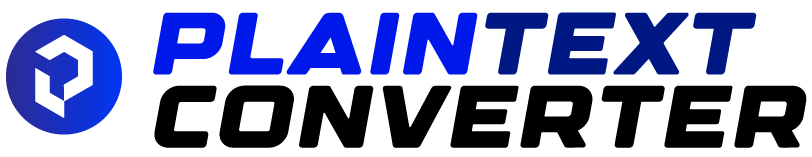Unleash Your Creativity: Pro Use-Cases
For Developers & Testers
Quickly generate large blocks of placeholder text, test data, or specific character sequences to stress-test input fields and database limits.
For Social Media
Create eye-catching patterns or fun, emphatic messages for your posts, comments, or bios. Repeat an emoji or phrase to stand out in a busy feed.
For List Making
Instantly generate a template for a numbered list. Just type your list item placeholder, turn on "Add Line Numbers," and get a perfectly formatted list ready to fill in.
How to Use the Text Repeater: A 3-Step Guide
Type or paste any word, phrase, or even a paragraph into the "Text to Repeat" input box. This is the content that will be duplicated.
Use the slider or number box to choose how many times you want the text repeated. Then, select your desired separator (like a space or a new line) and toggle the line numbering if you need it.
The output is generated instantly in the "Result" box. Simply click the "Copy" button to save it to your clipboard, ready to be pasted anywhere you need it!
Frequently Asked Questions
A text repeater is a versatile tool that saves you time and effort by automating the task of duplicating text. Instead of manually copying and pasting over and over, you simply enter your desired text, specify the number of repetitions, and let the tool do the work instantly.
Separators: This feature controls what goes *between* each repetition of your text. You can choose a simple space, a new line, a comma, or define your own custom separator.
Line Numbers: This is an intelligent feature. When toggled on, it automatically creates a numbered list, forcing the separator to be a "New Line" for a clean output. To avoid confusion, the separator options are disabled while this is active.
Yes, for your protection! To prevent your web browser from slowing down or crashing, this tool has built-in safety limits. The maximum number of repetitions is set to 1,000, and the total output is capped at 200,000 characters. If you reach this limit, the tool will stop generating more text and display a small warning message.