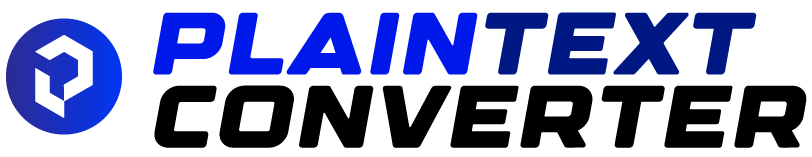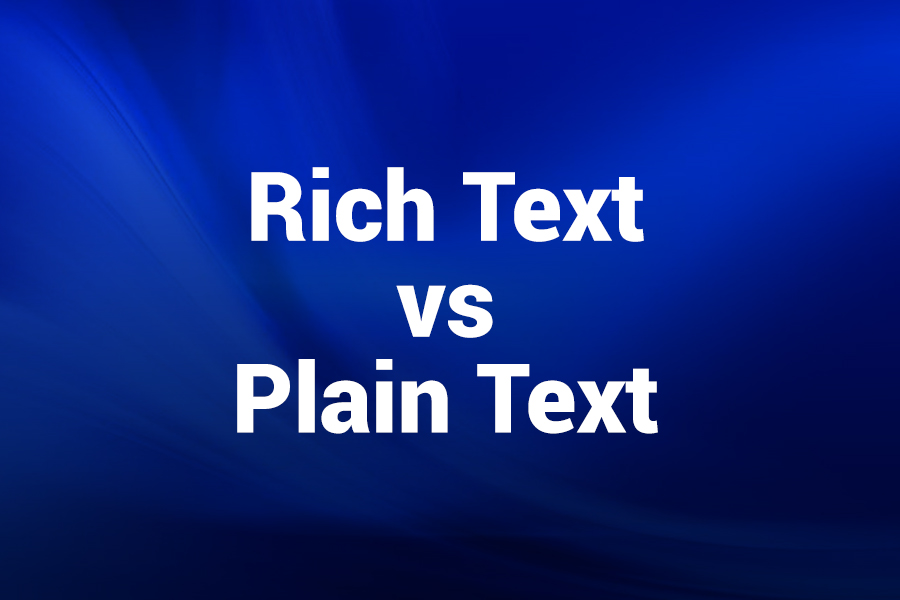When you’re deciding between two major ways to present your text, it helps to know exactly what each format brings to the table—and why it matters. Whether you’re sending an email, writing a document, or designing content for the web, the choice between rich text and plain text impacts flexibility, compatibility and readability.
In this article you’ll learn what each format offers, how they differ, when to use one over the other and how to make smart decisions around them.
What Is Plain Text?
Plain text simply means characters without any styling, layout or embedded objects. It’s the raw alphabet, numbers and basic symbols that can be opened and read by almost any program. Plain text files typically have extensions like .txt, and they contain minimal formatting—mainly spaces and line breaks. Because of this simplicity, plain text enjoys incredible portability and compatibility across platforms and devices.
At its core, plain text avoids elements like bold, italics, color, font size changes or embedded graphics. It focuses purely on content, not presentation. It is lightweight, fast to load and easy to transmit. For example, many system logs, configuration files and code files use plain text because it is universally supported and doesn’t carry hidden formatting baggage.
Because of its bare-bones nature, plain text supports less distraction and fewer potential rendering issues—especially in constrained or cross‐system environments.
What Is Rich Text?
Rich text leaps from bare characters into a world of enhanced styling and layout. This format allows you to apply bold or italic styles, change font sizes and colors, insert lists or tables, embed images or links, and sometimes even include media objects. A common example of rich text is the .rtf (Rich Text Format) file, although in practice many “rich text” editors generate HTML, XML or other markup behind the scenes.
Rich text is all about presentation. It gives you control over how your content looks, not just what it says. It’s what you use when appearance matters—like in business reports, newsletters or any document where readability, branding or emphasis matter. It delivers a richer visual canvas.
Because of that power, rich text comes with greater complexity: larger file size, more dependencies on rendering engines or client software, and more potential for compatibility issues if one program interprets the formatting differently than another.
Key Differences Between Rich Text and Plain Text
Here are the most important contrasts between these two formats:
- Formatting & Styling: Plain text offers almost no styling. Rich text offers fonts, colors, lists, embedded media and more.
- File size & overhead: Plain text files remain small and fast. Rich text files can balloon as styling and media accumulate.
- Compatibility: Plain text works nearly everywhere—even in very old or basic software. Rich text may require specific editors or viewers that understand the format.
- Transfer & reliability: Plain text has fewer chances of “breaking” due to formatting quirks or unsupported features. Rich text may render differently on different systems or become corrupted if opened in incompatible software.
- Use-case flexibility: Plain text excels in code, logs, simple notes, or systems where styling is irrelevant. Rich text is ideal for branding, newsletters, polished documents or any context that benefits from visual emphasis.
- Readability & simplicity: In certain cases, the visual simplicity of plain text makes it easier to focus on the message. Rich text, with multiple styles and objects, can sometimes become distracting unless well managed.
- Embeddable objects: Plain text cannot embed images, tables or links in a visual way. Rich text supports these elements—making it ideal for richer document needs.
- Editing and tools: Plain text can be edited with minimal tools (even a basic text editor). Rich text editing usually involves word processors or rich text editors with menus, ribbons and format-controls.
When to Use Plain Text
Here are scenarios where plain text is the smarter choice:
- You need universal compatibility. If your recipient might open the file on any device or platform (including legacy systems), plain text ensures readability.
- File size matters. When bandwidth is limited or you want fast load/transfer times, plain text is ideal.
- You’re dealing with code, logs or system files. Since formatting is irrelevant or even disruptive in these contexts, plain text is the default.
- You prefer distraction-free writing. If your goal is purely textual content—no formatting to worry about—plain text keeps it simple.
- You’re sending minimal content via email or alerts where styling adds little value. Plain text offers reliability and avoids rendering issues.
When to Use Rich Text
Rich text shines in these conditions:
- Brand presentation is essential. If your document needs to look polished and visually consistent with your brand, rich text is far better.
- You want to emphasize or structure content. Headings, bullet lists, tables, images—all of these are easily managed with rich text.
- Your audience expects a well‐formatted document. For example, marketing newsletters, reports, proposals or any content requiring professional presentation.
- You embed objects or multimedia. If you’re inserting images, videos, hyperlinks or interactive elements, rich text supports them.
- You’re working inside a controlled ecosystem where clients support the formatting uniformly (e.g., corporate environment with standard tools).
Practical Examples & Recent Data
In 2025, many organizations still rely on plain text for scripting, logs or system alerts because of its unmatched compatibility and minimal overhead. Meanwhile, user-engagement studies show that documents with styled headings, images and lists (i.e., rich text) improve user retention and readability by up to 33% compared to plain text alone.
For email marketing, although HTML remains king, rich text email formats provide a middle ground: more engaging than plain text but less complex than full HTML layouts. It’s estimated that plain-text emails can achieve deliverability rates higher than rich text due to fewer flagged formatting issues, though click-through may be lower.
Things to Watch: Compatibility and Workflow Hazards
When choosing rich versus plain text, you must be mindful of:
- Formatting loss: If you create a rich text file and open it in a program that supports only plain text, styling is lost or replaced by markup artifacts.
- Version mismatch: Certain rich text formats (e.g., older RTF versions) may not support newer features and may degrade in different editors.
- Email clients & filters: Some email systems downgrade rich text to plain text or treat it differently, potentially affecting how the email appears to the recipient and how it’s filtered.
- File size management: Embedding images or extensive style may result in bulky files that load slowly or exceed upload limits.
- Workflow consistency: If multiple users collaborate using different editors, rich text documents may become inconsistent or corrupted. Plain text avoids many such issues.
Guidelines for Choosing Between Formats
Here’s a simple decision checklist:
Ask: Does presentation matter?
- If yes → lean rich text
- If no → plain text is likely sufficient
Ask: Will the recipient use a tool that supports styling?
- Uniform tools → rich text is fine
- Mixed or unknown tools → plain text safer
Ask: Is the content mostly about structure and emphasis (lists, headings, images)?
- If yes → rich text fits
- If no → plain text keeps it clean
Ask: Are you operating under bandwidth or size constraints?
- If yes → plain text wins
- If no → rich text is viable
Ask: Are you working in a code or system-automation context?
- If yes → plain text preferred
- If no → rich text may deliver added value
Best Practices for Working With Both
- When using plain text, keep your styling minimal, use meaningful line breaks, and avoid hidden formatting characters.
- When using rich text, be consistent in styling (headings, lists), use standard fonts, and consider saving/exporting in widely supported formats (e.g., RTF or compatible formats) to minimise compatibility issues.
- If you plan to share your document with a wide audience or unknown tools, consider providing both formats (plain and rich) or using a fallback plain-text version.
- Always test how your rich text document appears on different software and platforms to ensure your styling survives.
- For email communications, if deliverability is critical and styling isn’t essential, plain text is often the safest option; if branding and formatting matter, rich text is the better choice—but test across major email clients.
Conclusion
Choosing between rich text and plain text isn’t just a technical decision—it’s an editorial and audience decision. Plain text delivers universal compatibility, simplicity and reliability. Rich text delivers styling, visual appeal and emphasis at the cost of added complexity and compatibility risk.
With over three decades of writing and editing experience, I’ve learned that the best format is the one that aligns with your specific audience, purpose and viewing environment. Use plain text when content alone carries the value. Choose rich text when how it looks matters just as much as what it says.