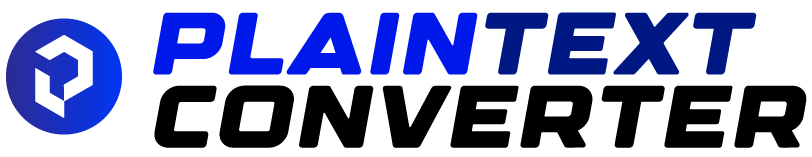If you’ve seen “RCS chat” pop up in your phone’s settings or noticed your texts acting differently with certain friends, you may have wondered what it actually means. RCS, short for Rich Communication Services, is not just another acronym — it’s a game-changer in the world of texting. It brings features we’re used to seeing in apps like WhatsApp and iMessage directly into your default texting app.
Let’s explore what RCS means in text, how it works, and why it matters to you in 2025.
Why Everyone Is Talking About RCS
Texting hasn’t changed much since the 1990s. SMS limited us to 160 characters, MMS let us send grainy photos, and that was about it. RCS was designed to move texting into the modern era finally. It upgrades the basic text message into a richer, internet-powered experience.
Think of RCS as texting that can do almost everything your favorite chat apps already do — but without needing to download anything new.
What Makes RCS Different from Old-School Texting
So what does RCS actually add? Here are the standout features that make it feel modern.

-
Typing indicators show when the other person is writing.
-
Read receipts confirm when your message has been opened.
-
High-quality photo and video sharing replaces blurry MMS.
-
Group chats that actually work let you add or remove people easily.
-
File sharing supports PDFs, audio files, and more.
-
Location sharing makes it easy to meet up in real life.
These features make RCS look a lot more like iMessage or WhatsApp than traditional SMS.
How RCS Works Behind the Scenes
RCS messages use the internet (Wi-Fi or mobile data) instead of just a cellular connection. That’s how it handles bigger files and real-time features.
Here’s the step-by-step process every RCS text goes through:
-
You send a message in your default app, usually Google Messages.
-
Your phone checks whether the recipient supports RCS.
-
If yes, your message delivers as an RCS chat with all the perks.
-
If no, it falls back to SMS or MMS so it still gets delivered.
That’s why sometimes your conversations feel advanced, and sometimes they don’t — it depends on whether both ends are using RCS.
SMS vs MMS vs RCS: The Showdown
Texting acronyms can sound confusing, but here’s how they stack up in plain English.
-
SMS: Plain old text, 160-character limit, no extras.
-
MMS: Added the ability to send pictures and videos, but heavily compressed.
-
RCS: Removes the limits, gives you HD media, read receipts, group chats, and encryption.
In short, RCS is like giving your old texting app a full-blown makeover.
Does Your Phone Support RCS?
This is the part most people wonder about: do you actually have RCS?

On Android
Most modern Android devices already have RCS built in through the Google Messages app. Samsung, Pixel, and other major brands support it worldwide.
On iPhone
For years, Apple refused to support RCS, which is why Android-to-iPhone texts looked worse. In 2023, Apple finally announced plans to roll out RCS support in 2024–2025. That means better quality photos, smoother group chats, and fewer green-bubble frustrations.
On Carriers
In the US, Verizon, AT&T, and T-Mobile all support RCS. Internationally, carriers like Vodafone and Deutsche Telekom do too. If your carrier doesn’t, your messages will fall back to SMS or MMS.
How to Turn RCS On (or Off) in Seconds
If you want to make sure you’re getting the most out of RCS, here’s how to enable it.
-
Open the Google Messages app on your phone.
-
Tap your profile icon or the three dots in the top corner.
-
Select Settings → Chat features or RCS chats.
-
Toggle RCS on.
You’ll also see options for read receipts, typing indicators, and whether to send messages as SMS when RCS isn’t available.
To turn it off, toggle the feature off in the same menu.
Is RCS Secure?
Security is a significant concern in texting. SMS has always been vulnerable because messages are sent in plain text. RCS is a significant improvement.
-
One-on-one RCS chats in Google Messages are end-to-end encrypted.
-
This means only you and the recipient can read them.
-
Group chats are still rolling out encryption, but updates are coming fast.
So while RCS isn’t perfect yet, it’s a big leap forward compared to SMS.
Why Your RCS Messages Sometimes Don’t Work
RCS isn’t flawless, and users sometimes run into hiccups. Common issues include:
-
Messages not sending when data is weak.
-
Group chats breaking if one participant doesn’t have RCS.
-
Setup delays where activation can take a few hours.
Quick fixes usually include toggling RCS off and back on, updating Google Messages, or checking your carrier services.
Why RCS Is a Big Deal in 2025
RCS matters more than ever in 2025 for a few reasons.
-
It’s finally bridging the gap between Android and iPhone messaging.
-
It makes default texting apps competitive with WhatsApp, Telegram, and Signal.
-
It adds privacy features that SMS never had.
-
It’s globally supported by most carriers, making adoption much easier.
This means texting in 2025 feels less like the 1990s and more like the apps people already love.
Everyday Scenarios Where RCS Shines
-
A parent sends HD photos of a family trip without them looking blurry.
-
Friends plan an event in a group chat that works smoothly without chaos.
-
A coworker shares a PDF contract directly in chat.
-
Two people meet up by sharing live location without needing a separate app.
These are real-world examples of how RCS makes life easier and more connected.
Tips for Getting the Best Out of RCS
-
Update Google Messages regularly for the newest features.
-
Confirm that both you and your contacts have RCS turned on.
-
Use Wi-Fi for sharing large files to avoid mobile data charges.
-
Turn off RCS on an old phone before switching to a new one to prevent delivery glitches.
The Future of RCS
RCS is not just a temporary trend. With Apple adopting it, carriers expanding support, and Google pushing updates, it is on track to replace SMS and MMS completely. Over the next few years, we can expect universal group encryption, better integration with payment and sharing tools, and smoother Android-iPhone compatibility.
Conclusion
So what does RCS mean in text? It stands for Rich Communication Services, the modern upgrade to SMS and MMS. It brings advanced features like typing indicators, read receipts, HD media sharing, file support, encryption, and reliable group chats.
For smartphone users in 2025, RCS means your default texting app can finally keep up with the times. Whether you’re sharing vacation photos, planning a group trip, or simply texting across Android and iPhone, RCS makes the experience richer, safer, and more reliable.
FAQs
1. What does RCS mean in texting?
RCS stands for Rich Communication Services, a modern messaging protocol that enhances SMS with features like read receipts and high-res media.
2. How is RCS different from SMS?
RCS allows for real-time chat features like typing indicators, message reactions, and larger file sharing—unlike basic SMS or MMS.
3. Do both users need RCS for it to work?
Yes, both the sender and receiver must have RCS-enabled devices and messaging apps (usually Android Messages) for it to function.
4. Is RCS available on iPhones?
As of now, Apple does not support RCS. iPhones use iMessage, while RCS is mostly used on Android devices.
5. How can I enable RCS on my phone?
Open your Android Messages app, go to Settings > Chat Features, and toggle on “Enable chat features” if available on your carrier.