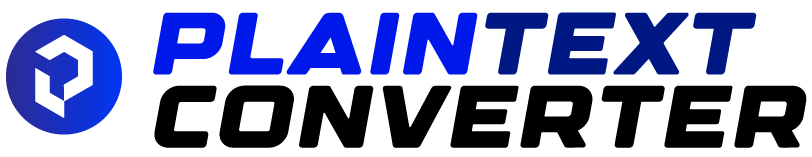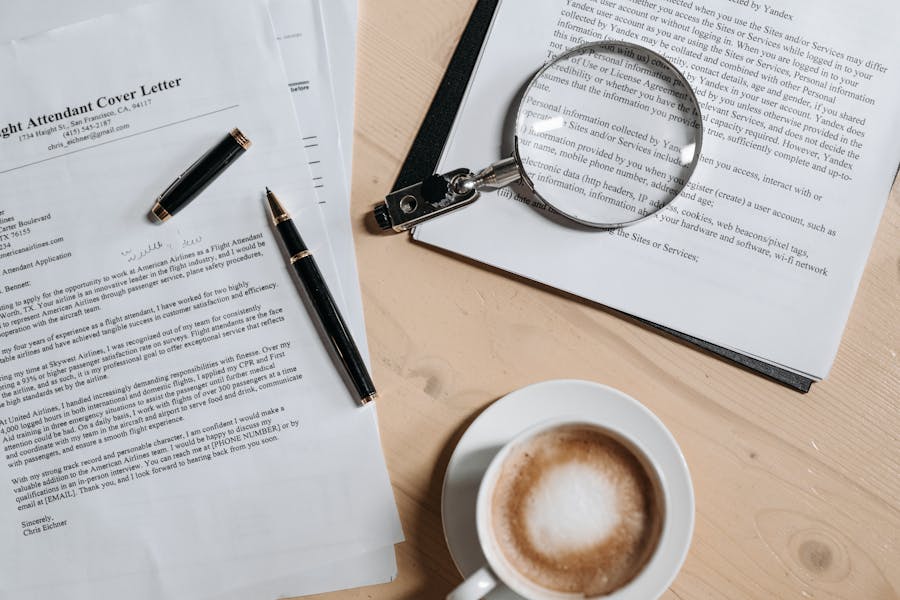Plain text cover letters are the stripped-down, work-everywhere cousins of the styled documents most people build in a word processor. They contain only characters you can type on a standard keyboard and simple line breaks. No bold or italics, no special fonts or colors, no images or logos. If you have ever pasted your cover letter into an online form and watched the formatting vanish, you already know why this format exists. It is the most compatible way to deliver your message when systems are picky, old, or intentionally minimalist.
This guide explains exactly what a plain text cover letter is, why employers and portals still ask for it, when you should use it, how to write it so it still sounds polished and modern, and how to test it before you send. You will get copy-ready examples, spacing and punctuation rules that make a difference in Applicant Tracking Systems, and a step-by-step method to convert a styled document into a clean text version without losing clarity or impact.
Plain Text Cover Letter: A Simple Definition
A plain text cover letter is the body of your letter written using characters only. Think of it as a message that would look the same on any device or in any email client, even one from a decade ago. It avoids formatting features that can break in certain systems. Instead, the letter relies on clear structure, short paragraphs, descriptive line breaks, and careful word choice to guide the reader.
Where a PDF or Word file carries a lot of hidden style information, a plain text letter is only the words. That simplicity is exactly what makes it resilient. Applicant Tracking Systems can parse it. Web forms and legacy portals can accept it. Recruiters reading on their phones can skim it without odd line wraps or missing fonts.
Why Plain Text Still Matters in a World of PDFs and Designer Templates
Modern job seeking is not a single pipeline. Some companies use contemporary portals that handle PDFs beautifully, while others maintain older systems that strip or mangle formatting on upload. Email gateways for regulated industries sometimes remove styling for security. Mobile recruiters read messages in notification previews. All of that creates an environment where the most reliable version of your content is the one with the least fuss.
There is also a fairness angle. Formatting can be helpful, but it can also be distracting. Many teams would rather assess you by the clarity of your pitch and the relevance of your experience than by whether your template has the trendiest margins. A plain text cover letter keeps the focus on substance, not cosmetics.
When You Should Use a Plain Text Cover Letter
Use a plain text cover letter in any of these scenarios.
- A job board asks you to paste the cover letter into a text box.
- The employer specifies text-only submissions or mentions an older Applicant Tracking System.
- You are sending your application directly in the body of an email and want guaranteed readability.
- A portal has a strict character limit or strips all formatting on paste.
- You need a version that is easy to personalize quickly without fighting layout.
- You are applying from a low-bandwidth connection where big attachments are a pain.
You might also keep a text version for networking outreach, LinkedIn InMails, or cold emails to hiring managers. The shorter the channel and the more friction in the recipient’s inbox, the more a clean text message helps.
When a Styled Document Is the Better Choice
Use a PDF or Word cover letter when you are uploading to a modern portal that clearly supports rich formatting or when the employer provides a template. Styled letters help in brand-sensitive roles such as design or marketing where visual polish is part of the signal. Even then, keep a plain text version handy for emails or fields that demand it. Most successful applicants maintain both formats and pick the one that fits the gate in front of them.
How Applicant Tracking Systems Read Your Letter
An ATS does not admire your typography. It tries to extract fields, keywords, and context from whatever you submit. Plain text simplifies that job by removing the style layer. The system sees headings because you label them with words, not because you used a particular font size. It sees bullet points because you start lines with a dash or an asterisk, not because you chose a specific symbol.
Practical implications:
- Use real words to signal structure. Write Summary, Qualifications, or Closing as words on their own lines if you want to separate sections.
- Keep line length moderate. Lines that run far off to the right can wrap strangely in some parsers; aim for a comfortable width that reads well on mobile.
- Replace fancy bullets with simple characters such as hyphens.
- Avoid special symbols, emojis, or smart quotes that might be re-encoded.
Plain text gives the system less to misinterpret and gives the recruiter a cleaner view.
The Anatomy of a Strong Plain Text Cover Letter
A reader should understand the shape of your message at a glance. This structure works across roles and industries.
- Header with your name and contact details
- Date and employer info (optional for email submissions)
- Greeting
- Opening hook that states what you are applying for and why you fit
- A short body that proves it with two to four high-impact points
- A closing that clarifies next steps and thanks the reader
- Signature with your details and any relevant links
Treat each of those items as real text, each on its own lines. Resist the urge to cram two ideas into one long block; spacing is your styling.
Formatting Rules That Make a Text Letter Feel Professional
These rules are boring and essential. They turn something that looks raw into something that reads purposefully.
- Use a monospaced mindset when drafting, even if your editor is proportional. If a line looks too long, break it yourself.
- Separate paragraphs with one blank line. This is how you create white space in plain text.
- Use hyphens or asterisks for bullets, one per line. Keep each bullet to one or two lines.
- Use a single space between sentences. Two spaces can look uneven in variable-width viewers.
- Replace curly quotes with straight quotes, and long dashes with simple hyphens if your portal tends to misbehave.
- Include full URLs with the protocol when you reference a link. Many systems do not auto-link bare domains.
- Keep your email and phone on their own lines to make copying easy.
Step-by-Step: Convert a Styled Cover Letter to Plain Text Without Losing Impact
Follow this sequence and you will have a clean text letter in minutes.
- Open your styled document and save a new copy called Cover-Letter-Plain-Text so you do not overwrite the original.
- Select all text and copy it.
- Paste into a basic text editor that strips formatting on paste. On Windows, Notepad works. On macOS, set TextEdit to plain text mode first.
- Fix line wraps. Put a blank line between paragraphs.
- Replace fancy bullets with hyphens.
- Replace curly quotes and long dashes with straight quotes and hyphens if needed.
- Put your contact info at the top in a few clean lines.
- Read aloud once. Cut anything that sounds like filler.
- Save as UTF-8.
- Send the file to yourself in an email and read it on your phone. Adjust for small-screen readability.
If you paste into a job board field and the preview looks good, you are done. If it runs together, add more blank lines for breathing room.
Writing for Impact When You Do Not Have Bold or Color
A plain text letter lives or dies by the sentences. Here is how to make them carry the weight.
- Lead with the role and your value in the first two lines. Do not bury the headline.
- Use verbs that report action and outcomes. Built, launched, cut, grew, reduced, created, improved.
- Quantify where you can. Numbers travel well across formats.
- Show you read the job description. Mention a motive or capability the company obviously values.
- Keep a friendly, confident voice. A recruiter can feel tone even without design.
Your goal is to make the reader think I can see this person doing the job in the first twenty seconds.
How Long Should a Plain Text Cover Letter Be
Aim for 250 to 400 words. Think of it as a focused pitch, not a biography. You do not have formatting tricks to hide a long wall of text, so you keep it short on purpose. Use two to five short paragraphs and, if you need them, two or three crisp bullets. The goal is to make skimming effortless while giving the reader one memorable reason to invite you to interview.
Personalization in Plain Text Without Sounding Generic
Personalization does not require a styled template. It requires attention.
- Open with a reason that connects your path to the company’s current moment. A new product launch, a market shift, a mission you care about.
- Mirror one or two phrases from the job description that genuinely reflect your strengths.
- Swap in a brief proof point tied to that phrase. If the role mentions vendor coordination, mention a vendor relationship you managed.
- Close with a small next step. Offer times for a call or mention you applied via the portal and look forward to learning about their process.
If you keep a master text letter, store these personalized sentences as interchangeable blocks so you can adapt in minutes.
Link Hygiene: Make Your URLs Work in Plain Text
Links in styled documents can hide behind anchor text; links in plain text must stand on their own. Use full URLs. Avoid punctuation immediately before or after a URL that could be captured in the link when auto-linked by a mail client. Keep the number of links small. A recruiter will check one portfolio link before they check five.
You can also embed a relevant learning or context link naturally in your prose when it truly adds value, the way a technology team might refer to a process such as Offshore Software Testing while discussing quality control in distributed environments. The key in a cover letter is that any link you include should help the reader verify something about you or your work, not send them on a tangent.
Subject Lines That Earn Opens for Email-Body Submissions
A clear subject line helps your plain text cover letter work as an email.
- Role + relevant proof: Product Designer – shipped 4 apps, iOS and Android
- Role + metric: Lifecycle Marketer – 22% lift in activation in 6 months
- Role + credential: Security Analyst – CISSP, cloud incident response
Avoid mystery. The subject line is not a space for slogans. It is a label for the content.
Common Mistakes and How to Fix Them
Long blocks with no spacing
Fix by adding a blank line between paragraphs and keeping each paragraph to three or four lines.
Fancy characters that break on paste
Replace curly quotes with straight quotes and em dashes with simple hyphens. Remove emojis unless the employer’s brand clearly embraces them.
Vague claims
Replace generalities with one line of proof. Numbers or quick outcomes will always help.
Too many links
Use one or two. Recruiters do not want to hunt through a link farm on mobile.
Apologetic tone
Confidence reads well in any format. Focus on fit and outcomes rather than what you do not have.
How to Test a Plain Text Cover Letter Before Sending
Send it to yourself and read it on a phone. If lines wrap in awkward places, add manual breaks. Paste it into a note app and a simple email client to see if any characters go missing. Paste it into a job board preview and check for spacing. If a portal places hard limits on characters, cut adverbs and preamble first; keep your role, proof points, and ask intact.
Plain Text for Online Portals and ATS Forms
Some forms split your letter into fields such as Why are you a fit or Additional information. When that happens, treat each field like a micro cover letter: one opening line that connects you to the role, one proof line, and a brief close. Keep your answers independent; a recruiter may only skim one of the boxes.
For fields that say paste resume or paste cover letter, paste your plain text exactly as you tested it. If the portal shows a preview, scan it carefully for spacing before you submit.
Plain Text Etiquette for Email Submissions
If the instructions say email your application, place your plain text cover letter in the body and attach your resume as a PDF unless told otherwise. Keep attachments small and names clear, such as Jordan-Lee-Resume.pdf. Put your phone and email in the signature even though they are visible in the header; recruiters forward emails and your contact details can get lost in chains.
If you are emailing a specific person and you have a mutual contact, add a brief mention in the first line. Do not attach images, logos, or lengthy signatures. The cleaner the email, the fewer things a spam filter can flag.
Adapting the Tone for Different Industries
Tech and product roles
Plain text suits these cultures well. Emphasize outcomes, scale, and cross-team work. Use the language of the stack and the customer without jargon dumping.
Healthcare and nonprofit
Keep the letter human and mission-aware. Briefly connect your experience to the population served or the problem addressed. Use a warm but professional voice.
Creative fields
You can still use a text letter to pitch ideas concisely and then point to a portfolio. In highly visual domains, get them to click the portfolio with one compelling sentence rather than trying to describe your entire aesthetic in words.
Government and academia
Respect formality. Include a complete header with the full job title and reference numbers. Follow directions exactly; text submissions here are often structured by design.
Maintaining a Master Plain Text Library
Create a plain text master file with your base letter at the top and a collection of short, reusable blocks below it. For example:
- A sentence about program management
- A sentence about vendor relationships
- A sentence about customer insights
- A sentence about cost savings
- Mini bullets for engineering, marketing, and operations versions
When a role appears, copy your base and swap two or three lines to match the job description. This library approach lets you personalize at speed without breaking consistency.
Accessibility, Inclusion, and Plain Text
Plain text is naturally accessible to screen readers and search engines. It is also low-bandwidth and friendly to older devices. That does not mean tone is automatically inclusive. Read your letter aloud. Remove phrases that mimic clichés or gatekeeping language. Focus on describing what you can do rather than who you think you must be. Many teams are hiring for capability and slope more than for a specific pedigree; your letter should make that case clearly.
Putting It All Together
A plain text cover letter is not a downgrade. It is a decision to deliver the essence of your pitch in the most compatible form. When a portal, ATS, or email client strips your styling, your words still carry your story. That is the point. Keep a master text version ready to paste, personalize it with two or three precise lines for each role, and test it on your phone before you send. Use structured spacing, clear verbs, and tangible outcomes to guide the reader’s eye.
In a hiring landscape where some systems are elegant and others are stubborn, a good plain text letter gives you mobility. You can apply from anywhere, through any gate, with no surprises about how your message will display. Paired with a clean resume and a portfolio link that actually works, that unassuming block of text becomes one of the most dependable tools in your search.
Frequently Asked Questions
What exactly makes a cover letter plain text?
It contains only characters and line breaks. No bold, italics, colors, images, tables, or special fonts. It can be pasted into any text field without losing meaning.
Is plain text the same as ASCII?
ASCII is one specific encoding for characters. Modern plain text letters are usually saved in UTF-8 so they can include accents and symbols across languages, but they still avoid stylistic features.
Why do some employers ask for text-only?
Compatibility and speed. Text fields are easy to parse, store, and search. Text emails are less likely to trigger security scanners. Recruiters can skim them anywhere.
Should I always send a plain text letter?
No. Use plain text when a system asks for it, when you are emailing the letter body, or when you are unsure a file will render. Upload a styled PDF where clearly supported, and keep a text version ready for pasting.
How long is too long?
If someone cannot read your letter in one minute on a phone, it is too long. Aim for 250 to 400 words, two to five paragraphs, and at most a few bullets.
Can I include links?
Yes. Use full URLs and keep them few. Link to a portfolio, GitHub, or LinkedIn. Avoid peppering every sentence with a link.
Do recruiters really read cover letters?
Some do and some do not, but when a recruiter does read one, it can tilt the decision to interview. A clear text letter that quickly proves fit is worth the small effort to maintain.