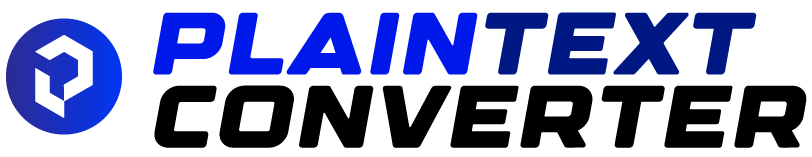Rich Text Format, or RTF, is one of the most enduring document formats in computing. Born in the late 1980s and designed by Microsoft to move styled text between different word processors and operating systems, it still opens—without extra plugins—on Windows, macOS, Linux, iOS, and Android. When you save a file as .rtf, you’re keeping the words plus a lightweight layer of formatting that almost any editor understands: fonts, sizes, bold/italic/underline, colors, alignment, lists, simple tables, and page setup. That cross-platform simplicity is why RTF refuses to die, even in a world of DOCX, PDF, HTML, and collaborative cloud docs.
This guide explains what RTF is, how it works under the hood, what it can and cannot do, how it compares with plain text and modern formats, where it shines in daily work, how to open and convert it on today’s devices, and how to avoid common pitfalls. If you’ve ever wondered why a résumé saved as RTF opens cleanly on a stranger’s laptop, or why a legacy system insists on .rtf uploads, you’ll have clear answers by the end.
A Clear Definition: What “Rich Text Format” Actually Is
RTF is a document file format (extension .rtf) that stores text plus basic formatting in a platform-independent way. Unlike plain text (.txt), which contains only characters and line breaks, RTF embeds formatting instructions directly in the file using readable control words such as \b for bold, \i for italics, and \ul for underline. It does not rely on a proprietary binary structure or a zipped folder of XML like DOCX. Under the hood, an RTF file is just text—ASCII and Unicode characters—arranged in a specific grammar. That makes it easy for diverse programs to parse and render consistently.
RTF is not a page-perfect publishing format. It offers enough styling for business documents and simple layouts, and it travels well between systems. If you need pixel-precise typography or complex interactivity, you’d choose PDF or HTML. If you need heavy collaboration with tracked changes and comments, DOCX or a cloud doc is usually better. But when the goal is “open anywhere with basic styling intact,” RTF is a strong default.
Why RTF Still Matters in 2025
You might assume an older format would fade away. In practice, RTF remains useful for four reasons:
- Ubiquity. It opens in Microsoft Word, Apple Pages, Google Docs (via import), LibreOffice, WordPad/TextEdit, and countless code or note editors.
- Simplicity. Because the file is plain text with control words, it is resilient across operating systems and long time spans.
- Safety by design. RTF does not contain macros in the way DOC or DOCM can. While it can embed objects (more on security later), it’s generally less risky than macro-enabled formats when exchanged by email.
- Legacy compatibility. Many enterprise and government systems still prefer .rtf as a lowest-common-denominator format for form letters, mail merges, and archival.
If you are asked to upload a “text document” that retains basic styling and must open for everyone, RTF is often what the instructions mean.
How RTF Works Under the Hood (Without Jargon Overload)
RTF uses a simple, readable syntax:
- Control words start with a backslash and signal formatting: \b (bold on), \b0 (bold off), \i (italic on), \ul (underline on), \fs24 (font size 12pt—sizes are half-points), \cf1 (use color #1), and so on.
- Groups are wrapped in braces { … } to scope formatting. Turn bold on inside a group and it ends when the group closes.
- Plain text characters are the content you see. Special characters are escaped (for example, \’e9 for é in an ANSI code page) or expressed as Unicode (for example, \u233 with a fallback character).
A tiny example:
{\rtf1\ansi
{\fonttbl\f0\fswiss Helvetica;}
{\colortbl;\red0\green0\blue0;\red0\green102\blue204;}
\fs24 \f0
This is \b bold\b0 , \i italic\i0 , and \ul underlined\ul0 .
\par
Here is a \cf2 colored\cf1 word and a hyperlink:
{\field{\*\fldinst HYPERLINK “https://example.com”}{\fldrslt click here}}
}
Open that in Word or LibreOffice and you’ll see 12-point Helvetica text with bold, italics, underline, a colored word, and a live link. The plain text is human-readable; the control words tell the editor what to do.
What RTF Can Do (Features You Actually Use)
RTF supports enough formatting for most business writing:
- Character styling: bold, italics, underline, strikethrough, superscript, subscript, small caps.
- Fonts and sizes: font families, sizes in half-points, and basic font attributes.
- Color: foreground (text) and background (highlight) from a simple color table.
- Paragraphs: alignment (left/center/right/justify), indentation, spacing before/after, tabs, first-line indents.
- Lists: simple bullets and numbered lists.
- Tables: grid tables with borders and cell alignment; fine for schedules and basic layouts.
- Links and fields: hyperlinks via \field with HYPERLINK, page numbers, dates.
- Headers and footers: repeating content at the top and bottom of pages.
- Images: embedded pictures (\jpegblip, \pngblip, \wmetafile), stored as hexadecimal data.
- Page setup: margins, page size, orientation, section breaks, modest column support.
- Footnotes/endnotes: with numbering and references.
- Unicode text: international characters via \uN with fallback.
For routine documents—letters, résumés, memos, handouts—this list covers nearly everything you need.
Where RTF Falls Short
RTF is intentionally limited:
- No modern layout engine. You don’t get CSS, flexbox/grid, or precise kerning and ligatures you’d expect in InDesign or advanced PDF workflows.
- No embedded scripts or macros in the native spec. You can embed OLE objects (which can be risky), but you cannot script the document itself.
- Limited typography. Advanced OpenType features, variable fonts, and high-end typesetting aren’t part of RTF’s core.
- Accessibility metadata (tags, reading order) is minimal compared with well-tagged PDFs or semantic HTML.
- Interoperability quirks. Different editors implement different subsets. A complex table composed in Word may look slightly different in Pages or LibreOffice.
Think of RTF as “rich enough” rather than “fully featured.”
RTF vs Other Formats: Choosing the Right Tool
RTF vs Plain Text (.txt)
RTF carries styling, plain text does not. If you need emphasis, lists, and headings that survive copy/paste, use RTF. If you want the smallest, most durable files for scripts, logs, or simple notes, use plain text (often with Markdown for lightweight structure).
RTF vs DOC/DOCX (Microsoft Word)
DOCX is the modern Word format—zipped XML with far more features: tracked changes, comments, styles, references, SmartArt, advanced tables, and collaboration. It’s ideal for heavy editing and corporate standards. RTF is simpler and more portable, but you lose advanced features and may see subtle layout shifts in complex documents. For “open anywhere,” RTF wins; for “author and collaborate deeply,” DOCX wins.
RTF vs PDF
PDF preserves exact layout for printing and archiving. What you see is what every recipient sees. It’s perfect for final forms, signed documents, and portfolios. But PDFs are heavier to edit, and text extraction can be messy if the PDF isn’t properly tagged. RTF is easier to edit and remix, but won’t lock down design.
RTF vs HTML
HTML is the language of the web—semantic structure plus CSS for design, responsive layouts, interactivity, and accessibility. For emails and webpages, HTML wins. RTF is better when you need a single, offline file that opens in word processors without a browser. Converting between the two is common, but expect differences (especially in tables and list spacing).
RTF vs Markdown
Markdown is plain text with symbols that render to HTML later. It’s great for developer docs and note-taking because the source remains readable. RTF is a final file format, not a source markup; you open it directly to read or print. If you want human-readable source you can version control, Markdown shines; if you want a styled file that opens everywhere, RTF shines.
Opening, Editing, and Saving RTF Today
- Windows: Word, WordPad (legacy), LibreOffice, Notepad++ (as text), and many editors open .rtf. Word is best for fidelity.
- macOS: Word, Pages, TextEdit, LibreOffice. TextEdit can create and save RTF natively.
- Linux: LibreOffice Writer handles RTF well; plenty of editors open it as text.
- iOS/Android: Word mobile, Pages (iOS), Google Docs (via import), and many note apps open simple RTFs. For complex layouts, use Word/LibreOffice on desktop for final edits.
- Web: Google Docs can import and convert RTF to Google format; download back to RTF if needed.
If you open an RTF as plain text (for example, in a code editor), you’ll see the control words and braces. That’s normal; it’s still readable and editable if you need to tweak something by hand.
RTF in Email: What “Rich Text” Means in Mail Clients
“Rich text” in email can mean three different things, which confuses everyone:
- RTF (the file format)—a .rtf attachment or body.
- Outlook Rich Text—a Microsoft-specific mode that can produce the notorious winmail.dat attachment for non-Outlook recipients.
- HTML email—what most people send and expect today.
Best practice in 2025 is to compose email in HTML or plain text, not Outlook Rich Text. If you must share a document with basic styling and guaranteed openability, attach a .rtf or .pdf, but keep the email body simple so every recipient can read it. If someone complains about a winmail.dat, switch Outlook to send messages as HTML or plain text universally.
RTF and Security: What You Need to Know
RTF’s simplicity helps, but security still matters:
- Macros: RTF does not have native macros like DOCM. That’s good.
- Embedded objects: RTF can contain OLE objects (for example, an embedded spreadsheet). Malicious actors have abused OLE payloads historically. Any document from an untrusted source should be opened in a sandboxed viewer or with macro/object execution disabled.
- Links and external content: RTF can carry hyperlinks. Don’t click unknown links.
- Email gateways: Some organizations convert inbound RTF to plain text as a precaution, which strips embedded objects and reduces attack surface.
As with any file, trust the sender, scan attachments, and keep software updated.
Character Encoding and International Text in RTF
RTF supports Unicode via \uN escapes (N is the code point), usually accompanied by a fallback character for older readers. You’ll also see \ansicpgN in headers to indicate the code page when using legacy encodings. In modern workflows, Unicode is the norm, so international names, diacritics, and emoji commonly survive round-trips among current editors. If a recipient sees garbled characters, re-saving the file as RTF from Word or LibreOffice typically normalizes encoding.
Images, Tables, and Page Layout: How Far Can You Push RTF?
- Images: RTF embeds image data as hexadecimal blobs. Modern editors support JPEG and PNG. Keep dimensions reasonable (common width: 600–800 px for page layouts) and use “display: block” style alignment equivalents in the editor’s UI (centered images tend to convert best).
- Tables: Borders, cell padding, row shading, and simple merged cells work fine. Very complex nested tables may render differently across apps.
- Page layout: Set margins, orientation, and headers/footers confidently. Use section breaks for landscape pages or different footers. Multiple columns are supported but basic.
When documents get design-heavy—multi-column newsletters, brochures with exact image layering—switch to PDF for distribution.
Converting RTF To/From Other Formats
- RTF → DOCX: Open in Word or LibreOffice and Save As DOCX to gain modern features.
- DOCX → RTF: Save As RTF to maximize openability for recipients without Word. Expect simplification of some styles.
- RTF → PDF: Print to PDF or Export to PDF for fixed layout and universal viewing.
- RTF → HTML: Save As or Export. Headings, lists, and basic formatting convert well; fine-tune spacing in a browser afterward.
- HTML/Markdown → RTF: Paste from a rendered view into Word/TextEdit, or export from a doc tool that supports RTF.
- Copy/paste: Most editors preserve a surprising amount of styling when you copy from one and paste into another; test and adjust.
If you routinely convert at scale, automate with LibreOffice in headless mode or use a scripting library suited to your environment.
Accessibility Considerations
Because RTF lacks rich semantic tagging, it’s not the most accessible format for complex content. Still, you can help readers:
- Use clear headings and logical reading order.
- Keep lists and tables simple.
- Avoid using images to convey essential text.
- Provide a tagged PDF or HTML alternative for public distribution, especially when the audience includes screen-reader users.
For internal drafts, RTF is fine. For public content and compliance, prefer tagged PDF or semantic HTML.
Common Real-World Use Cases
- Résumés and cover letters for systems that reject DOCX or strip HTML. RTF keeps basic emphasis while staying lightweight.
- Form letters and mail merges in legacy environments; templates can be consumed by older software reliably.
- Cross-platform classroom handouts when students have different devices and software.
- Simple knowledge base exports where HTML is overkill but plain text loses too much structure.
- Legal and insurance workflows where systems archive human-readable documents that must remain openable for years. A paralegal drafting a summary about rideshare claims might export to RTF for an intake portal, even if the public-facing explainer on the firm’s site explores topics like Filing a Lawsuit After an Uber with web-ready formatting that later gets adapted for internal records.
The key is matching the format to the context: editability and durability for internal transfer; pixel-perfect presentation for external publishing.
RTF in Teams, Version Control, and Archives
Because RTF is text, you can technically store it in Git and diff it. In practice, the control words make diffs noisy. For prose you plan to iterate, keep a Markdown or plain-text source in version control and render RTF for distribution. For archives, RTF remains a decent long-term pick as long as you save a PDF alongside it for exact layout and legal purposes.
Troubleshooting: Fixing the Most Common RTF Headaches
- “winmail.dat” attachment appears for recipients: Outlook sent the message as Outlook Rich Text. Switch your default to HTML or plain text.
- Garbled characters: Encoding mismatch. Re-save as RTF from Word/LibreOffice; prefer Unicode text.
- Images look blurry or missing: Use higher-resolution JPEG/PNG and avoid copy-pasting from apps that embed preview thumbnails. Insert the original image file instead.
- Tables misaligned in another editor: Simplify cell merges, reduce nested tables, and re-save.
- File size too large: Embedded images inflate size quickly. Compress images before insertion or link to files if the recipient can access them.
- Spacing changed after conversion: Different apps treat paragraph spacing and list indentation differently. Normalize by using simple indentation and explicit spacing values.
Best Practices for Working With RTF
- Keep formatting simple and consistent: one or two fonts, sensible sizes, clear headings, and modest spacing.
- Use styles (in Word/LibreOffice) even in RTF; they convert more predictably than manual formatting scattered everywhere.
- Insert original images rather than screenshots of text.
- Test: open your .rtf in at least one other editor before sending it broadly.
- When sending externally, consider attaching both .rtf and .pdf so readers can choose editability or fidelity.
RTF for Resumes and Job Applications in 2025
Most modern Applicant Tracking Systems parse DOCX and PDF cleanly, and many handle .rtf as well. If a portal explicitly asks for “text” but allows uploads, RTF is a safe middle ground that preserves headings and bullets. Keep designs conservative: standard fonts, clean lists, no text boxes. Always keep a plain-text version ready for paste-only forms, and a PDF for pixel-perfect sharing with humans.
Mini Field Guide: RTF Control Words You’ll Actually See
- \b … \b0 — bold on/off
- \i … \i0 — italic on/off
- \ul … \ulnone — underline on/off
- \fsN — font size in half-points (\fs24 = 12 pt)
- \fN — switch to font #N from the font table
- \cfN / \highlightN — color index from the color table
- \par — paragraph break
- \tab — tab stop
- \qc \ql \qr \qj — center, left, right, justify
- \txN — tab position
- \trowd … \row — start/end a table row; cells use \cellxN boundaries
- \pict \jpegblip … — embedded image
- \field with HYPERLINK — hyperlink field
- \header / \footer — page headers/footers
You don’t need to memorize these to use RTF, but seeing them demystifies the format and explains why it’s so portable.
RTF and Education: Teaching Document Concepts Without Distraction
Teachers often choose RTF handouts because students on mixed devices can open them without extra software. The files show basic formatting so students learn paragraph structure, headings, and lists without getting distracted by templates and fonts. When it’s time to publish, students can export to PDF or paste the content into a web editor to add images and hyperlinks in context.
RTF in Legal, Healthcare, and Government Workflows
Sectors that depend on long retention and cross-platform access still lean on .rtf for internal drafts and exchanges. It remains human-readable and machine-parseable for e-discovery tools. When a record must be frozen in time, those teams export the final to PDF/A for archival while keeping the RTF for quick reference and future editing. This “working copy plus archival copy” pattern prevents lock-in and makes migrations easier years later.
Bottom Line
RTF endures because it occupies a sweet spot: more expressive than plain text, far simpler and more universal than heavyweight formats. It opens almost everywhere, carries the styling most everyday documents need, and keeps your words in a text-based container that will still make sense decades from now. Use it for drafts, cross-platform sharing, and any situation where the recipient’s software is a mystery. Switch to DOCX for deep collaboration, HTML for the web and email, and PDF for final, page-perfect publishing. With a few best practices—simple layout, modest imagery, and quick cross-app tests—you can rely on RTF as a dependable workhorse in your 2025 toolkit.
Frequently Asked Questions
What exactly is the .rtf file extension?
It indicates a Rich Text Format document: styled text encoded with RTF control words. Any editor that understands the spec can open it.
Can I password-protect an RTF?
RTF itself has no robust native encryption. To protect content, put the .rtf inside an encrypted container (for example, a password-protected ZIP or a secure cloud share) or export to a protected PDF if appropriate.
Why does my RTF look different in another app?
Different editors implement different subsets of RTF. Complex tables, fonts, or spacing can render slightly differently. Keep layouts simple or convert to PDF for exact fidelity.
Is RTF better than DOCX?
It depends. DOCX is more powerful for authoring and collaboration; RTF is more broadly openable with fewer dependencies. Choose based on your audience and workflow.
Can I embed video or audio in RTF?
Not in a way that travels reliably. You can embed OLE objects in some editors, but recipients may not see or be able to play them. Link to media instead or share as HTML/PDF with supported embeds.
Why do emails from Outlook sometimes show winmail.dat?
That’s Outlook’s private Rich Text transport (TNEF), not standard RTF. Set Outlook to send HTML or plain text to avoid confusing recipients.
How big can an RTF get?
Text itself is tiny; embedded images make files large. Compress images before insertion and avoid unnecessarily high resolutions.