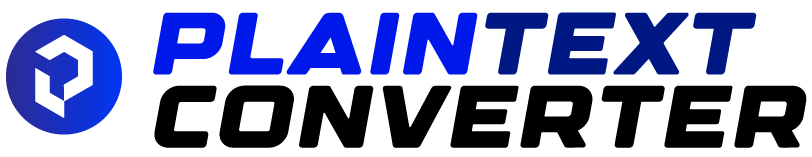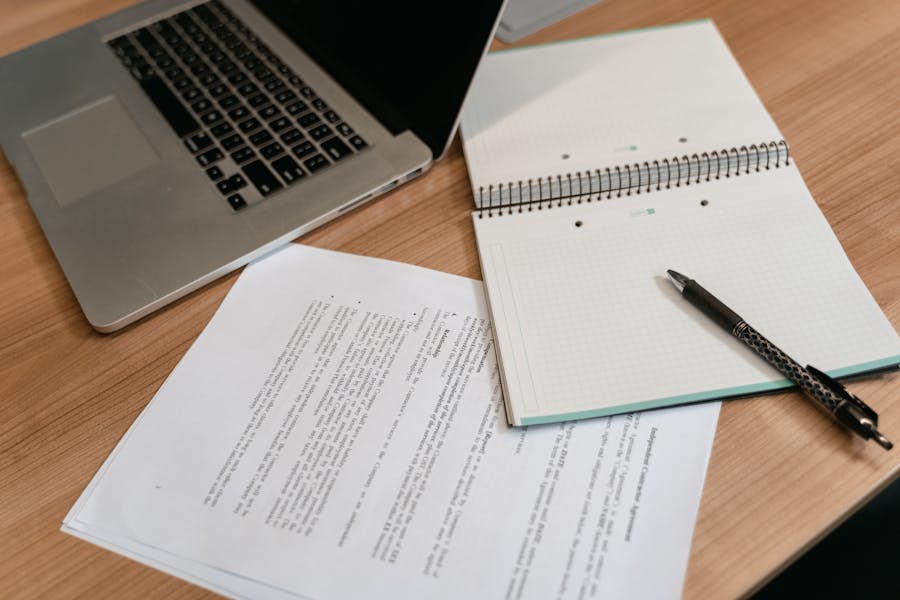Plain text is the quiet backbone of modern computing. It powers source code, configuration files, logs, simple emails, and a surprising amount of web content behind the scenes. If you have ever opened a .txt file in Notepad or TextEdit and seen only characters without any styling, you have met plain text. This guide explains exactly what plain text is, how it differs from rich text and HTML, why engineers and writers rely on it, where it shines and where it struggles, and how to convert between formats without breaking your content. Along the way, you will learn about encodings like ASCII and Unicode, line endings, MIME types in email, and best practices for long-term, future-proof documents.
A Simple Definition: What “Plain Text” Means
Plain text is text that contains only characters. There is no built-in styling such as fonts, sizes, colors, italics, headings, or images. It is simply a sequence of code points (for example, letters, digits, punctuation, and whitespace), plus some control characters such as line breaks. Because there is no formatting layer, any application that can read characters can open a plain-text file and show its contents. That universality is the format’s superpower.
A .txt file saved from Notepad, a shell script, a README in a code repository, and a server log are all plain text. They are lightweight, portable, and easy to search, compress, diff, and version. When your goal is clarity and longevity, plain text often beats fancier formats.
Plain Text vs Rich Text vs HTML: How They Differ
Plain text has no styling. Rich Text Format (RTF) and HTML carry styling instructions inside the file. You can see this difference by opening the same sentence in each format:
- Plain text: just the characters.
- RTF: the file contains special control words like \b (bold) and font tables.
- HTML: the file contains tags like <strong>, <em>, <a>, and CSS rules.
|
Format |
What it contains |
Typical use cases |
|
Plain Text |
Only characters and control codes (no styling) |
Source code, config files, logs, .txt notes, plaintext emails |
|
Rich Text (RTF) |
Text plus embedded style commands and font info |
WordPad documents, simple styled forms |
|
HTML |
Text plus tags and attributes for structure and presentation (often with CSS) |
Web pages, newsletters, rich-text emails |
Because plain text has no style layer, the same file looks the same in any editor. Because HTML and RTF include style information, they can look different depending on the client and its rendering rules.
ASCII, Unicode, UTF-8: How Plain Text Represents Characters
Plain text is not tied to one alphabet. It is a sequence of encoded characters. Encoding tells a computer how to map bytes to human symbols.
ASCII is a 7-bit encoding from the early days of computing. It defines 128 characters: English letters, digits, basic punctuation, and control characters such as line breaks and tabs. Many .txt files used to be simple ASCII.
Unicode is a much larger character set that can represent virtually every writing system. It assigns a unique code point to each symbol (letters, emoji, mathematical symbols, and so on). Unicode is the standard way to express plain text on modern systems.
UTF-8 is the most common way to encode Unicode on disk and over networks. It uses one to four bytes per character. ASCII is a subset of UTF-8, meaning old ASCII files are valid UTF-8 files. This backward compatibility is one reason UTF-8 won the web.
Other encodings exist (UTF-16, ISO-8859-1, Shift-JIS), but if you are not sure which to choose, pick UTF-8. Most editors and platforms default to it and handle it correctly.
Line Endings, Tabs, and the Byte Order Mark: Small Details That Matter
Plain text uses control characters for structure.
- Line breaks: Unix and macOS use \n (LF). Windows traditionally uses \r\n (CRLF). Modern tools can handle either, but mixed line endings inside one file can cause odd diffs and wrapping glitches.
- Tabs: Represented as \t. They display at different widths in different editors unless you convert them to spaces. Many coding standards prefer spaces to avoid alignment surprises.
- Byte Order Mark (BOM): A special marker some editors add at the beginning of UTF-8 files. It can help older programs detect encoding but can also confuse tools that expect a file to start immediately with text. When in doubt, save UTF-8 without BOM for maximum compatibility.
These details look trivial, yet they matter for collaboration and automation. Version-control systems, build tools, and email gateways all notice them.
Plain Text in Programming and DevOps
Developers love plain text because it is transparent and scriptable.
- Source code is plain text. Compilers and interpreters read those characters and build executables from them.
- Configuration files (.env, .ini, .toml, .yaml, .json) are plain text. Teams can diff changes, review them, and roll back safely.
- Documentation is often plain text written in Markdown or reStructuredText, which render to HTML later. Plain text keeps the source version human-readable.
- Logs are plain text by default. Text streams easily through command-line tools such as grep, awk, and sed, and into monitoring systems.
In short, plain text fits the UNIX philosophy: simple, composable, inspectable.
Plain Text in Email
Email predates rich formatting, so plain text still plays an important role. There are three common approaches:
- Plain-text only: smallest, safest, and most compatible, but no styling or images.
- HTML only: supports layout and branding but can be blocked by strict servers and is harder to read in a raw form.
- Multipart/alternative: one message contains both a plain-text and an HTML version. The recipient’s client picks the best one to display. This is the modern best practice for professional senders.
If you receive a plain-text message in a corporate environment, it may be because the sender or gateway removed HTML for security. If you reply and your client respects the original format, you will reply in plain text unless you switch modes.
Why People Choose Plain Text: Strengths and Limitations
Plain text’s advantages:
- Portability and longevity. A file written today can be opened decades from now without special software.
- Small size. No style metadata, so files are tiny and fast to transfer.
- Diff and merge friendly. Version-control systems show line-by-line changes clearly.
- Searchable. Every tool understands text. Full-text indexing is trivial.
- Automation friendly. Scripts can generate, modify, and parse it reliably.
Plain text’s limitations:
- No styling. You cannot express headings, columns, fonts, or colors without an additional markup system.
- Accessibility compromises for complex layouts. When you need tables, charts, or images with alt text, you will probably render to HTML or PDF.
- Training for non-technical users. Some people expect WYSIWYG editing and may feel constrained without it.
The usual approach is to write in plain text with a minimal markup (for example, Markdown) and then render into a richer format for distribution.
Editing Plain Text: Choosing the Right Tool
Any app that can show characters can edit plain text. Popular choices include:
- Simple editors: Notepad, TextEdit, nano.
- Programmer editors: VS Code, Sublime Text, Vim, Emacs.
- Distraction-free writers: iA Writer, Obsidian, Bear (usually storing Markdown under the hood).
- Mobile editors: Drafts, 1Writer, Tot.
Important features to look for:
- UTF-8 by default.
- Configurable line endings (LF/CRLF).
- Visible whitespace and wrap settings.
- Syntax highlighting if you work with code or Markdown.
- Spellcheck when writing prose.
How to Convert Plain Text Into Rich Formats (and Back Again)
Converting text to a styled document:
- Word processors (Word, Pages) can import a .txt file. You then apply styles and save as .docx or export as PDF.
- Markdown → HTML: use a renderer such as a static-site generator or a simple converter.
- Plain text → HTML email: paste paragraphs into an email builder (or an HTML template), wrap them in <p> tags, inline minimal CSS, and test across clients.
Converting back from rich formats to plain text:
- Save or export as .txt in the word processor.
- Copy-paste from a rich editor using a “Paste and Match Style” or “Paste Without Formatting” option to strip styling.
- For HTML, use a command-line tool or a text cleaner to remove tags and leave readable content.
Round-tripping through formats always risks losing layout. Keep your canonical source in plain text when future edits are expected, and regenerate styled versions as needed.
Plain Text and Security: Cleartext vs Ciphertext
People sometimes say “plain text” when they mean “cleartext,” which is data that is not encrypted. The terms overlap but are not identical. Plain text is about format (unformatted characters). Cleartext is about confidentiality (unencrypted data). You can have plain text that is encrypted (for example, a .txt file inside an encrypted archive), and you can have formatted data that is in cleartext (an HTML page sent over HTTP). For passwords and secrets, never store them in cleartext; use salted, slow hashing for storage and TLS for transport.
Plain Text in Backups and Long-Term Archiving
Archivists like plain text because it ages well. Formats that depend on proprietary software can vanish when the vendor does. A plain-text diary or research notes saved in UTF-8 with consistent line endings will still be readable by future you and by future tools. If you do need images or charts, store them alongside the text with clear filenames and include references in the text.
Plain Text in Collaboration and Version Control
Tools like Git are optimized for plain text. Teams can branch, commit, review, and merge with confidence. Binary formats, by contrast, often force “all or nothing” merges. With text, reviewers see exactly what changed. To keep diffs clean:
- Normalize line endings within a repository.
- Agree on spaces vs tabs.
- Keep lines reasonably short to reduce diff noise.
- Use a linter or formatter where appropriate.
Plain text makes collaboration friction-light.
Plain Text in Web and App Localization
Localization teams often use plain-text resource files (.po, .properties, .strings). They are easy to track and translate, and translators can use specialized tools that sit on top of the files. UTF-8 ensures accented characters and non-Latin scripts display correctly once compiled into the product.
Plain Text in Data Pipelines
CSV and TSV files are plain text. So are NDJSON (newline-delimited JSON) and many log formats. They stream well, compress well, and feed easily into language-agnostic pipelines. The trade-off is that plain-text formats rely on discipline: consistent delimiters, escaping rules, and schemas. Document those rules and include header rows for self-describing datasets.
When Plain Text Meets Marketing and UX
Plain-text emails can feel personal and sometimes reach the inbox more reliably. HTML emails allow branding, layouts, and tracking—but must be built carefully to render across clients. Many senders include both versions. For content and growth strategy, the same principle holds: clarity first, style second. A compelling subject line works like a curiosity-driven headline in editorial writing; a science-style hook can intrigue readers, and the body should deliver real value. If you want a reminder of how story framing can engage an audience, marketers often look beyond technology for inspiration, weaving practical advice with human interest the way a popular piece on biology might do, and then bring readers back to helpful, grounded guidance. In wellness circles, for example, a thoughtful explainer such as Powerful Adaptogens for Stress can draw interest through education before suggesting actionable next steps, and the same narrative structure works well for explaining technical formats to non-experts.
Practical Do’s and Don’ts for Working With Plain Text
Do:
- Default to UTF-8.
- Keep lines at a readable width when writing prose.
- Normalize line endings per project.
- Use Markdown or a similar light markup for documents you will later render.
- Add comments and headers to data files to make them self-describing.
Don’t:
- Rely on tabs for visual alignment across teams.
- Embed secrets in plain text; use environment variables or secret managers.
- Assume every receiver uses the same font or renders emoji identically.
- Overcomplicate your pipeline; text shines when you keep it simple.
Hands-On: Recognize, Create, and Convert Plain Text on Common Platforms
Windows:
- Create a .txt file with Notepad. Use Save As → Encoding: UTF-8.
- Convert rich text to plain by pasting into Notepad, which strips formatting.
- Use PowerShell scripts to process text files line by line.
macOS:
- Use TextEdit in plain-text mode (Format → Make Plain Text).
- Save with UTF-8 encoding.
- Terminal tools like cat, grep, sed, and awk are always available.
Linux:
- Editors abound: nano for quick edits, Vim or Emacs for power users.
- Shell scripting turns text files into mini-databases.
- Package managers install converters and parsers for every language.
Mobile:
- Drafts, iA Writer, and similar apps store Markdown as plain text.
- Share sheets let you move snippets between apps while preserving UTF-8.
- Cloud sync keeps text available on every device without compatibility drama.
Email Workflows: Switching Between Plain Text and HTML Without Pain
- Gmail and Outlook compose in rich text by default. If you end up in plain text, re-enable the formatting toolbar or pick HTML in the Format tab before typing.
- When replying to a plain-text thread, many clients maintain the original format. Switch modes before composing if you need links or screenshots.
- For newsletters, build the HTML in a tested editor and include a plain-text part. Keep your plain-text version readable with clear headings and paragraphs; it is a first-class citizen, not an afterthought.
Common Pitfalls and How to Avoid Them
Mangled characters:
- Symptom: “�” replacement glyphs or question marks appear.
- Cause: Encoding mismatch.
- Fix: Set both the writer and reader to UTF-8; avoid mixing encodings.
Broken line endings:
- Symptom: One long line or double-spaced paragraphs.
- Cause: LF vs CRLF mismatch.
- Fix: Convert line endings consistently; configure your editor or repository to normalize them.
Tabs vs spaces:
- Symptom: Misaligned text in different editors.
- Cause: Tabs render at different widths.
- Fix: Use spaces for alignment; reserve tabs for indentation only if your team agrees on settings.
Copy-pasting from word processors:
- Symptom: Invisible characters or smart quotes cause parsing failures in code or data files.
- Cause: Smart typography characters pasted into strict parsers.
- Fix: Use plain-text paste or normalize punctuation before saving.
Future-Proofing Your Plain-Text Documents
- Prefer open, documented formats (UTF-8, LF line endings, Markdown).
- Keep dependencies out of your source text; render to HTML/PDF at the very end.
- Store source text in version control with clear commit messages.
- Document encoding and expected conventions at the top of each file if others will edit it.
- Add tests for critical text transformations in build pipelines so accidental encodings do not slip in.
Real-World Examples Where Plain Text Wins
- A startup maintains infrastructure as code (Terraform) and secrets separately. All configs are UTF-8 plain text in Git with peer reviews.
- A research team writes lab notes in Markdown, renders to PDF for publication, and archives the source .md files for reproducibility.
- A support team keeps response templates in plain text with variables, then a help-desk tool merges them into rich messages on send.
- A data-engineering group exchanges CSV and NDJSON between microservices because they compress and stream well and are language-neutral.
In each case, the common thread is transparency plus longevity. Plain text stays understandable even when tools change.
Conclusion: Why Plain Text Still Matters
Plain text endures because it does one thing extremely well: it stores words and symbols in a form any tool can read. It forms the substrate of code, the glue of configuration, the source of most documentation, and the safety net of email. You can shape it with light markup like Markdown, render it into polished HTML, or compress and stream it through data pipelines. When you choose plain text, you trade away flashy styling for durability, clarity, and control—and that trade pays off again and again in collaboration, automation, and long-term maintenance.
If you are new to the format, begin by saving notes and docs as UTF-8 plain text, add Markdown for structure when you need it, and keep a small toolkit for rendering to HTML or PDF. If you already live in text, keep the guardrails tight: normalize line endings, avoid invisible characters, and document conventions for teammates. The future changes quickly, but a clean .txt file remains legible, searchable, scriptable, and dependable—exactly what you want when the message matters more than the makeup.
Frequently Asked Questions
Is plain text the same as ASCII?
No. ASCII is one specific character encoding that can represent 128 characters. Plain text is a format concept—characters without styling—that can be encoded in ASCII, UTF-8, or many other encodings. Modern plain-text files are usually UTF-8.
Why do some emails arrive in plain text?
The sender may prefer simplicity, the server may strip HTML for security, or the message may be auto-generated by a system with no rich-text capabilities. Some organizations also enforce plain text to reduce phishing risk.
Can I convert plain text to Word or HTML without retyping?
Yes. Import the .txt file into Word or Pages and apply styles, or convert with Markdown to HTML. For email, paste paragraphs into an HTML template and wrap them with <p> tags, then test across clients.
Is plain text better for deliverability than HTML?
Sometimes. Plain text can look less promotional to filters, but clean, well-structured HTML with a plain-text alternative is widely deliverable. Content quality and sending reputation matter more than format alone.
What about emojis and right-to-left scripts?
With UTF-8, emojis and RTL languages work in plain text. Ensure your editor supports proper rendering and your fonts include required glyphs.
Does plain text help with compliance and archiving?
Yes. Plain text is easy to index, audit, and preserve. When you need immutable records, storing the source in plain text and exporting rendered views is a reliable pattern.
How do I keep a team consistent across platforms?
Adopt a style guide: UTF-8, LF line endings, spaces for alignment, and a maximum line length. Add editorconfig or similar project files so editors enforce rules automatically.