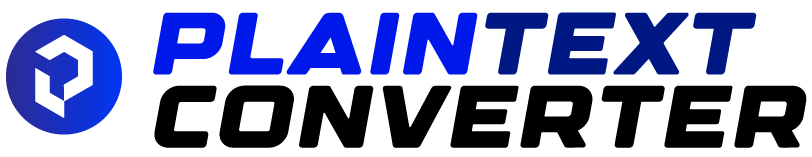Plain text and HTML are two ways of representing words on a screen, but they live in different worlds. Plain text is the bare message: characters and line breaks, nothing else. HTML is the message plus directions for how computers should structure, connect, and sometimes present those words. Understanding where they diverge helps you write emails that land cleanly, publish pages that render correctly, and store information that remains readable years from now.
This guide explains what each format is, how they behave in browsers and email clients, what features they enable, what problems they can create, and when to pick one over the other. You will see simple examples, common pitfalls, practical conversion tips, and a short decision framework for everyday use.
Plain Text in One Sentence
Plain text is text only. It contains characters and control characters like line breaks. There is no built-in styling, layout, or interactive behavior. If you open the same .txt file on different devices, the content is the same everywhere because there are no instructions about fonts, sizes, colors, or links.
HTML in One Sentence
HTML, short for HyperText Markup Language, is a markup language that wraps your words with tags that describe structure and meaning. A browser reads those tags and turns them into a document that can include headings, paragraphs, lists, links, images, forms, and interactive components. HTML by itself focuses on structure; presentation is mainly handled by CSS and behavior by JavaScript, but HTML is the scaffold that makes both possible.
A Quick Look Under the Hood
Plain text file
A .txt file is a stream of characters. Modern files use UTF-8 encoding so they can represent almost any script and emoji. The file has no instructions telling the computer how to shape those characters on the page. The viewer chooses the font and appearance.
HTML file
An .html file is also plain characters, but the characters include tags inside angle brackets. Tags turn a string of words into a structured document:
A browser reads the tags and builds a tree of elements. That tree, not raw characters alone, is what you see and interact with.
How Each One Renders
Plain text viewer
When you open a .txt file, the viewer displays the characters using a default font. It interprets line breaks and tabs, and that is almost the entire story. There are no headings, no clickable links, and no images. If you see color or different fonts, the viewer is decorating, not the file.
Web browser with HTML
A browser parses tags into elements and applies its built-in stylesheet (user agent stylesheet) plus any CSS you provide. A line that says <h1> renders larger because the browser’s default styles say that a level-one heading is large. A link is clickable because the <a> element has behavior associated with it.
Meaning and Structure vs Styling
Plain text communicates without structure beyond paragraphs and lines. Any structure you intend must be obvious from the words. For example, you can write “1. 2. 3.” and most readers will understand you are listing steps, but software cannot automatically recognize those steps as a real list unless it is told so elsewhere.
HTML provides elements that express meaning. A list is <ul> with <li> items, a table is <table> with <tr>, <th>, and <td>, and a quote is <blockquote>. That semantic structure improves accessibility, search engine understanding, and machine processing. Style is layered on top with CSS, but the meaning lives in HTML.
Interactivity and Links
Plain text cannot contain a real hyperlink. You can paste a URL into a .txt file, and some viewers will auto-detect it and make it clickable, but that behavior lives in the viewer. The file itself does not know it contains a link.
HTML has built-in support for links with <a href=”…”>, images with <img>, audio and video with <audio> and <video>, and forms with <form>, <input>, and friends. With JavaScript, HTML also supports dynamic behavior like modal windows, tabs, and data fetching.
Accessibility and Semantics
Plain text is accessible in the sense that a screen reader can read it, but it carries no extra cues beyond the words you wrote. If you want readers using assistive technology to understand headings, lists, or navigation, plain text offers no hidden map.
HTML can be highly accessible because its tags describe structure. Screen readers can jump between headings, visit lists item by item, and skip repetitive navigation when landmarks and roles are present. Clear, semantic HTML delivers a better experience for everyone.
Email: HTML vs Plain Text Messages
Plain text emails
A plain text email has no styling. Every recipient gets the same characters and line breaks. It is small, robust, and less likely to trigger spam filters that look for suspicious HTML. It also cannot present columns, buttons, or images, and tracking pixels do not work the same way, which some recipients prefer for privacy.
HTML emails
An HTML email uses tags for layout and can include images, buttons, and brand colors. Because email clients vary widely, senders use simplified HTML and inline CSS for consistency. HTML emails can be more engaging but are more fragile: some clients block images, sanitize tags, or rewrite styles. Most professional senders deliver both versions together in a single message so the client can choose. If the HTML fails, the plain version still shows the message.
Practical rule
If the message must be seen in a specific brand layout, use HTML and provide a text alternative. If the message is strictly informational or destined for systems that strip styling, use plain text.
Security and Safety Considerations
Plain text has virtually no attack surface. It cannot execute scripts, embed active content, or request external resources. The most you can do is include a suspicious URL, which is still only characters.
HTML can embed links and external references and, in a browser, be paired with JavaScript. In email clients and CMS previews, sanitizers remove or neutralize dangerous constructs, but risks remain. A reader can be phished by a link whose visible text says one thing while the href points somewhere else. Embedded content can leak information if a client automatically requests it. Good systems neutralize these problems, but the potential is there because HTML is intended to be rich and connected.
Character Encoding and Entities
Both plain text and HTML depend on character encoding. Modern documents use UTF-8, which covers most writing systems and emojis. In HTML, some characters have special meanings and must be escaped with entities. For example, < and & appear in code and URLs, so HTML uses < and & to display them as literal characters. In plain text, you do not escape characters for display because there is no tag grammar to confuse.
Storage, Transport, and MIME Types
Files and network responses indicate their type so software knows how to handle them. A .txt file often travels with a text/plain content type. HTML pages use text/html. Email messages can carry both within a multipart/alternative envelope: the plain version for maximum compatibility and the HTML version for the full experience.
This distinction matters when building APIs, writing web servers, or composing emails. Sending HTML with the wrong content type can cause a browser or client to treat it as plain text and render the raw tags.
Performance and Size
Plain text wins on size because it is just characters. HTML brings extra characters for tags, attributes, and sometimes inline styles. On the web, that overhead is normal—HTML is the primary language of documents—but in constrained channels like SMS or some notification systems, the extra characters are not allowed or are counterproductive. In those cases, plain text is the only option.
Long-Term Durability
Plain text ages gracefully. A text note from twenty years ago is readable today because there is no proprietary style layer to break. HTML is also durable when it sticks to simple, standard tags, but complex designs that rely on specific CSS or scripts can degrade in older clients. For archival purposes, plain text and simple HTML both work well, especially when stored with UTF-8 encoding and a clear indication of the language.
Converting Between Plain Text and HTML
Plain to HTML
You can wrap paragraphs in <p>, headings in <h1>/<h2>, and lists in <ul><li>. Tools can automate this conversion, but keep expectations modest. There is no reliable way to recover real structure from raw text if it was never marked up. At best, converters detect blank lines and bullet characters to infer paragraphs and lists.
HTML to plain
You can strip tags and keep the text content. Many editors and email clients include a “paste without formatting” command that does exactly this. Any explicit links will fall back to their text content, which may or may not include the full URL depending on how the original was written. When quality matters, review the result and add line breaks where needed for readability.
Real-World Decision Scenarios
Personal notes and to-do lists
Plain text wins. It is portable, searchable, and never breaks when you paste it into a chat or ticket.
A web article, course page, or documentation site
HTML wins. Readers expect headings, links, images, code blocks, and navigation. Structure benefits accessibility and translation.
A résumé uploaded to a job portal
Check the instructions. Some portals strip formatting and prefer that you paste text directly; plain text avoids surprises. Others accept PDFs or Word documents that preserve layout. Keeping both versions ready is smart.
A system alert or incident summary sent by automation
Plain text usually wins. Recipients read alerts in terminals, mobile notifications, and chat. Short, well-structured text with clear headings beats a broken layout everywhere. A link in the alert can point to an HTML dashboard for detail.
A transactional email with a receipt and support links
Send both. The HTML version provides the brand experience and clear buttons. The plain version ensures the message is readable in any client and improves deliverability.
A domain where safety, traceability, and interoperability matter
Consider the role of structured data alongside presentation. In healthcare, clinical information systems combine structured records with user interfaces and print-friendly documents. The durable, transportable core remains data, while presentation layers vary by audience. That separation of substance and style is a useful mental model, as reflected in discussions about workflow and interoperability around Electronic Health Records: the message has to move across systems reliably, and the display adapts to context.
Minimal Examples You Can Read at a Glance
Plain text version
A shopping list as text might look like this:
Shopping list
– Milk
– Eggs
– Bread
Total budget: $20
A viewer shows exactly those characters. There is no clickable link, no embedded image of the product, and no special emphasis beyond the dashes and words.
HTML version
The same list marked up looks like this when you view source:
/*<h1>Shopping list</h1>
<ul>
<li>Milk</li>
<li>Eggs</li>
<li>Bread</li>
</ul>
<p>Total budget: $20</p>*/
A browser knows “Shopping list” is a heading, each item is part of a bullet list, and the total is a paragraph. With CSS, you can change fonts, colors, and spacing; with a link, you can send readers to a product page; with JavaScript, you can let readers check items off.
Pros and Cons at a Human Level
Plain text advantages: It is small, honest, and predictable. Everyone can open it, no matter their device. There are no surprises when you paste, and what you wrote is what the reader sees.
Plain text limitations: It cannot convey structure to software beyond line breaks and punctuation. There is no native concept of headings, lists, columns, or embedded media. It cannot be interactive.
HTML advantages: It communicates structure, supports navigation, and pairs with CSS and JavaScript for presentation and behavior. It enables the web: linked documents, forms, multimedia, and responsive layouts.
HTML limitations: It can be complex to get right across clients and devices. It introduces security considerations. In email, different clients support different subsets of HTML/CSS, so designs must be simplified and tested.
Plain Text Craft: Making Text Readable Without Styling
You can still write readable text if you adopt a few conventions:
Use short paragraphs and blank lines between sections.
Create simple headings as ordinary lines that state the topic.
Use hyphens or numbers for lists, one or two lines each.
Be consistent about dates and units.
Keep lines reasonably short for screens where wrapping is unpredictable.
These habits make your text easier to scan in terminals, chat, or mobile notifications.
HTML Craft: Writing Clean, Semantic Markup
Even simple HTML benefits from discipline:
Choose tags that match meaning, not appearance.
Use headings in order; don’t jump from <h1> to <h4>.
Keep links descriptive so their purpose is clear out of context.
Provide alternative text for images that convey information.
Separate structure from presentation by placing styles in CSS whenever possible, especially for the open web.
Clean semantic markup pays dividends in accessibility, SEO, and maintainability.
Testing and Validation
Plain text testing: There is not much to test beyond encoding and line endings, but it is worth verifying that your text remains readable on mobile, in chat, and in email. If a system mangles punctuation or spacing, consider replacing curly quotes with straight quotes and using a single space after periods to reduce variation.
HTML testing: Run your document through an HTML validator to catch missing tags and malformed attributes. Use a screen reader to check that the reading order makes sense. In email, preview in multiple clients because their HTML support differs. On the web, test at different viewport widths so content remains readable on small screens.
Common Pitfalls and How to Avoid Them
Mistaking plain text for a magic fix: Plain text gets rid of messy styling, but it cannot add structure you never expressed. If you paste three pages of unbroken prose into a ticket, it will still be hard to scan. Use paragraphs, headings, and lists even when you write as text.
Assuming HTML is only about looks: HTML is not a paintbrush; it is a language of structure. Using the right tags helps users and technology understand your content. A bolded sentence is not a heading; a <h2> is.
Overloading HTML emails: Email clients limit CSS and strip scripts. Keep layouts simple, use descriptive alt text, and always include a plain text alternative. If a design relies on heavy interactivity, link to a web page where you control the environment.
Forgetting encoding: If readers see question marks or boxes where letters should be, encoding is mismatched. Save and serve files as UTF-8 unless you have a specific reason to do otherwise.
Letting links hide their destination: In HTML and rich environments, the visible text of a link can differ from its destination. Write link text that describes the destination honestly and verify where it points. In plain text, paste full URLs where trust matters so readers can see the domain.
A Practical Decision Framework
Choose plain text when your message must survive any system, be searchable and diffable, and when structure can be expressed in short headings and lists. Choose HTML when the message benefits from real document structure, navigation, and media, or when you are publishing to the web or sending a branded email. When in doubt, offer both: a concise plain text version for reliability and an HTML version for experience.
Bottom Line
Plain text and HTML are not rivals. They are tools for different jobs. Plain text is the most portable surface for words, perfect for notes, logs, quick emails, and systems that prize reliability over layout. HTML is the structured backbone of the web and rich email, enabling headings, lists, images, and links that information architecture depends on. Learn to recognize when each is appropriate, keep a clean text version of important content, and write HTML with semantics that make sense even if styles fail. When you do, your words will travel farther, render more clearly, and stay useful long after devices and software change.
Frequently Asked Questions
What’s the core difference between HTML and plain text?
Plain text is characters only, with no built-in structure beyond line breaks. HTML is characters plus tags that describe structure, enabling links, images, lists, tables, and forms.
Is plain text the same as ASCII?
No. ASCII is a limited character set; modern plain text uses UTF-8, which can represent many languages and symbols. HTML documents also use UTF-8 in most cases, but HTML must escape certain characters with entities because they can be confused with tags.
Can I put links in plain text?
You can paste a URL as characters. Some programs will auto-link it, but the file itself has no concept of a link. HTML has real links with <a href=”…”>.
Which is better for email deliverability?
There is no single rule, but many senders include both HTML and plain text parts. The plain text version helps with compatibility and sometimes with filters; the HTML version provides layout and branding.
Can I convert plain text to HTML automatically?
You can wrap paragraphs and lists and detect simple patterns, but you cannot recover semantics that were never expressed. It is easy to go from HTML to text; it is harder to go the other direction without editing.
Is HTML safe?
Safe when authored and delivered correctly, but it carries more risk than plain text because it supports links and external references. In the browser, JavaScript adds additional considerations. Sanitizing and testing reduce risk.
Why do some systems insist on text only?
Simplicity, robustness, and security. Text fits into logs, databases, tickets, and automated workflows without worrying about rendering differences or sanitization.
How do I make a text version of an HTML article?
Copy the content, paste into a text editor that strips formatting, add blank lines between paragraphs, and replace links with their URL in parentheses if the context requires visibility. Keep headings as simple lines so readers can scan.